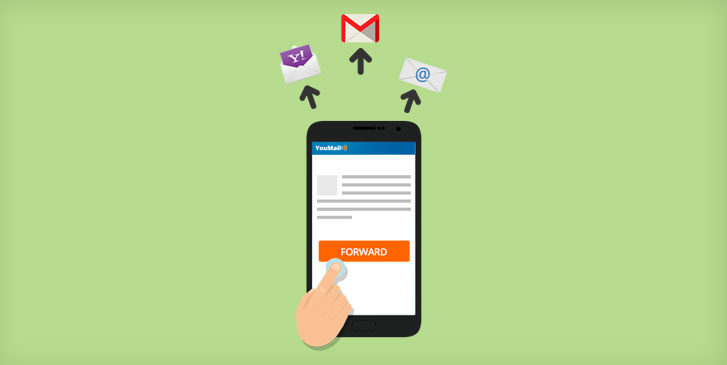YouMail has launched a new feature, auto-forwarding.
Auto-forwarding can automatically forward your voicemail messages to someone else, either by dropping it directly in their voicemail box or sending them an e-mail. It can even automatically forward only the messages you didn’t have time to play. And it’s straightforward to set up, accessible through app settings or directly on our web site.
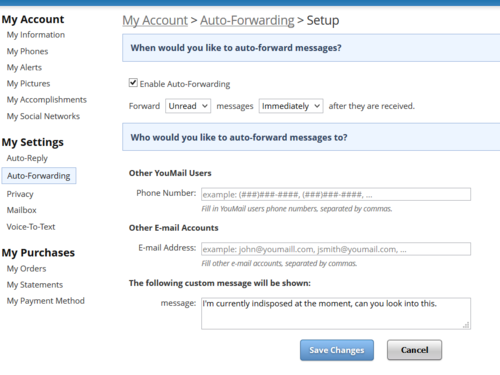
We’ve already seen some interesting uses.
- Real estate agents who automatically forward incoming messages to their assistant when they’re busy with clients.
- A field service company using it so any message for their service techs gets routed to the dispatcher if it hasn’t been played for 30 minutes.
- Families with YouMail on their home phone who forward voicemail left for their home phone to both spouse’s phones.
- People with YouMail on a work cell phone forwarding all incoming messages to their boss when they’re on vacation or traveling.
- Other simply using it as an archival mechanism for voicemail, sending an e-mail copy to a separate gmail account they’ve created just for voicemail messages.
This feature is part of YouMail Business Edition.
Tell us how you’ll use it, and how we can make it better.