YouMail is updated for iPhone 6S, 6S+ and iOS 9
The YouMail app for iPhone is now fully compatible with iOS9, and we’ve made some improvements to make it even easier to use.
To download the latest version of the app, click here
For All YouMailers
1. Greet All Callers by Name. You no longer need to upload contacts from your iPhone Contacts app to YouMail – the app now does this automatically so all your callers can be greeted by name if you’re using a Smart Greeting. YouMail uses Contacts to identify callers, and you can easily reply via phone, SMS or email.
2. Unknown Caller Lookup. We’ve made it easier to learn more about unknown callers – and block them even more quickly. With just one tap on the Search button, you get all the caller details YouMail knows about that number.
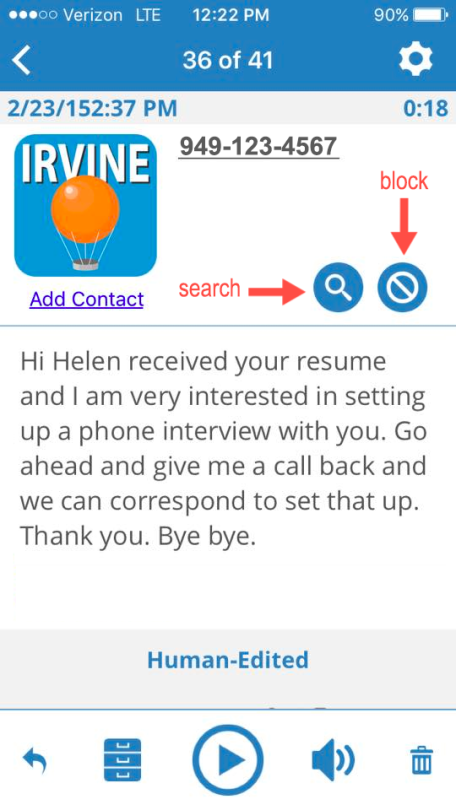
3. Lots of Voicemail? You can now scroll through 100 at a time to quickly find the voicemail you want to listen to. No more clicking through multiple pages of messages.
4. Quickly update your profile picture (or a contact’s picture) with any image from the web. Now it’s easier to use a contact’s Facebook profile picture as their contact photo.
5. Faster performance, more stability.
For Power YouMailers
1. Inbound Line ID. If you have multiple phone lines pointing to your YouMail account, you’ll now see the line that the call came through.
2. Batch Voicemail Management. You can now sort through large numbers of voicemail messages at once, quickly delete messages, and mark them as read/unread.
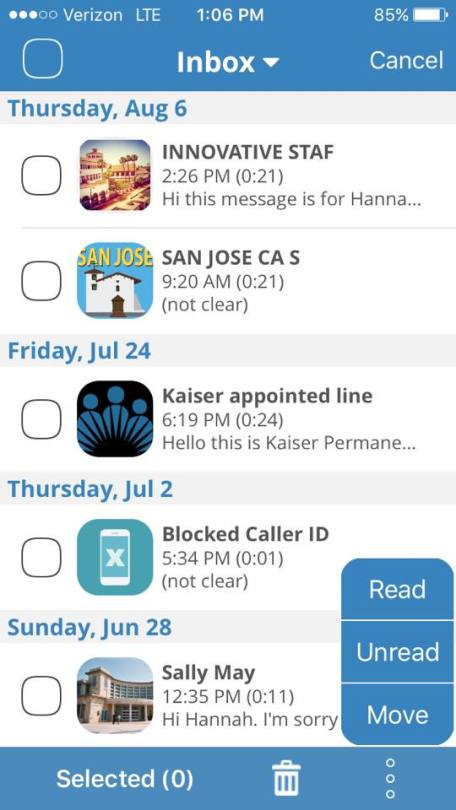
3. Improved Settings allow you to easily control email/text alerts and Voicemail to Text.
4. Greeting Management improvements – it’s even easier to know what greeting contacts hear when they call you.
We’ve worked hard to make YouMail better for your iPhone, and want to continue providing you with the service you love! Let us know how you like the new and improved YouMail ([email protected]) and stay tuned for future releases!

