When you’re in a hurry to get to your voicemail messages, it can be annoying to have to go into your phone app on your iPhone and then tap on the voicemail tab inside of that app. With YouMail, all of your voicemails are readily available from the app itself. But did you know you can take this one step further to have all of your voicemails accessible to you in the tap of a button from any page on your phone? Well you can! Just put the YouMail app in your iPhone dock and you’ll have immediate access to your voicemails at all times. Your iPhone dock is the fixed bottom portion of your iPhone screen that allows you to have 1-4 apps showing at all times. By placing the YouMail app in your iPhone dock, you can find your voicemails instantly – no matter how many different apps you have.
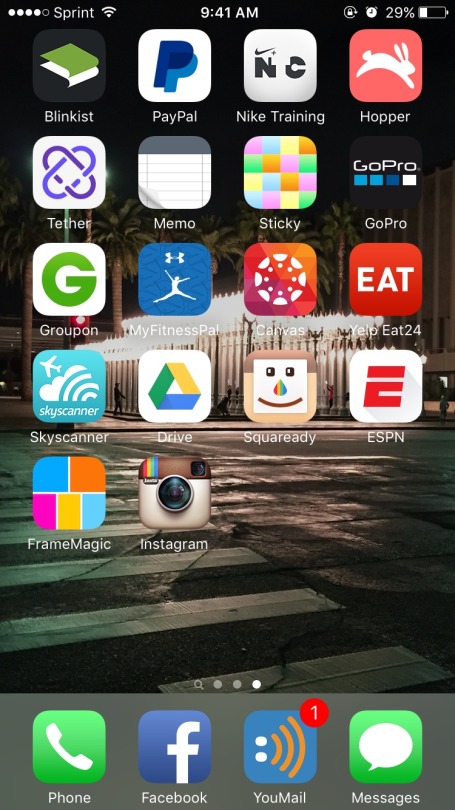
Here’s how you can get the YouMail app in your iPhone dock:
- Tap and hold the YouMail app until it starts to wiggle
- Drag and drop the YouMail app into the dock at the bottom of your screen. (You may need to drag an app out of the dock in order to create space for the YouMail app).
- You’re all set. Now you’ll have easy access to your voicemail, settings, and voicemail inbox no matter which page of your phone you’re on.
If you’re on an Android device, you can run into the same issue. Finding voicemail messages can be difficult when you have a sea of apps on your phone. By placing your YouMail app in your Android dock, you solve this problem instantly! But here’s another trick – make a widget for the YouMail app to receive push notifications of new voicemails. You’ll always be up to date and never miss out on new messages.
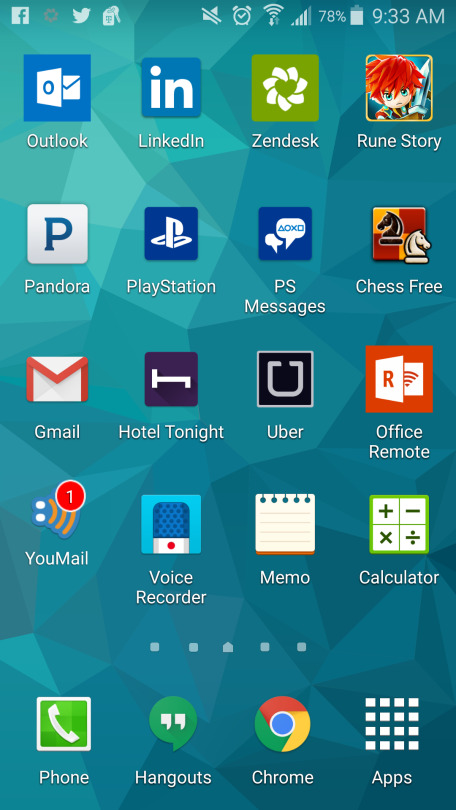
Here’s how you can make a YouMail widget:
- Tap and hold on any blank space on your phone screen
- Tap on the option for widgets
- Scroll till you find YouMail
- Tap and hold YouMail
- Drag it to your screen
- You’re all set. You now have the YouMail widget with badge notifications of your voicemails.
Here’s how you can get the YouMail app in your Android dock:
- Tap and hold the YouMail app
- Drag it to your dock at the bottom of your screen
You now have immediate access to your voicemails at all times! Use these shortcuts to have your voicemails available to you at all times and you’ll never miss out on another important message.

