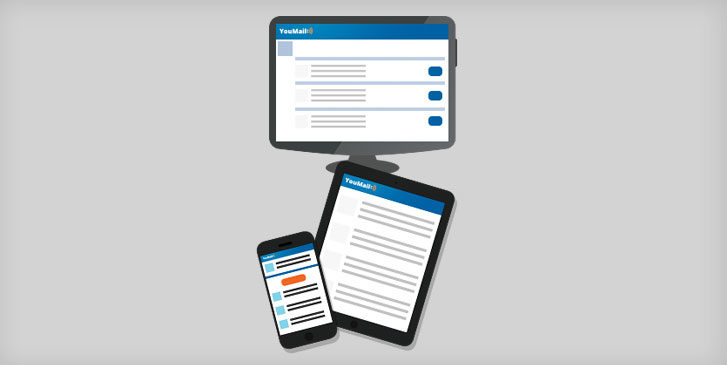YouMail isn’t your ordinary productivity app. It’s more like a productivity powerhouse that helps you get things done faster by taking care of the most important things first – your communications with others.
You can make great progress on all of your projects, meet deadlines, and keep your work organized – but if you keep missing calls from your other team members or clients, you aren’t even close to getting the job done.
That’s where YouMail comes in. With YouMail, effectively stay on top of your missed calls and voicemail messages – even if you don’t have your phone with you. How?
If you’re new to YouMail or just need a refresher on how it manages your calls, take a look below:
- Conditional Call Forwarding – When you signed up for YouMail and set up your account, you were asked to dial a code or set of codes. These carrier-dependent codes are essential for getting YouMail up and running. Basically, when you call these codes, your carrier (like Verizon, AT&T, Sprint etc.) stops receiving your missed calls and YouMail does instead. This is a good thing, because YouMail cares more about your missed calls and wants to help you manage them more easily.
- Smart Greeting – The next thing YouMail does is make your voicemail greeting much more personal to give your callers a better experience (especially if your business relies on making clients happy, like realtors). When you give YouMail access to your contacts, all of your contacts will be uploaded to YouMail. This means that anytime a caller reaches your voicemail greeting, they’ll be greeted by name.
- Voicemail-to-Text – YouMail’s transcription service is a lot better than other services you could get through your carrier, which is why it only comes as part of a Premium or Business Plan. But you can also subscribe to a Read-It Plan to just get transcriptions and not the other time-saving features that are part of the Premium and Business Plans. Voicemail-to-Text has two levels of transcription services – Machine and Human. With Machine-edited transcriptions, your messages are sent to a top-notch transcription service that turns your voicemail into text. But since it’s a machine, your transcriptions may not always be 100% accurate. Human-edited transcriptions are exactly as they sound. Your voicemail is spliced into tiny pieces (to preserve your privacy) and then sent to real people who listen to your voicemail and transcribe them. Then the pieces are put back together and sent to you. Human transcriptions have the highest accuracy rate and no other transcription service out there has real people doing the job. To take a look at YouMail’s human transcription plans go here.
- Taking Better Care of Callers – YouMail also works by making it easier for you to handle large volumes of calls and then takes care of your callers when you can’t. Some of YouMail’s features that do this include Auto-Reply, which allows you to automatically send missed callers a text message of your away message that links to your digital business card or website. Live Connect, which lets your callers give your callers the option to have their call redirected if you can’t answer your phone. Both of these features are available on our Premium and Business Plans.
- Making Voicemail Available Everywhere – YouMail makes it easier for you to handle your voicemail from wherever you are. By using the app, you don’t have to listen through a whole list of voicemail messages to find the one you need. You can easily scroll through a visual list and select the one you need. No more dialing in to listen to your messages unless you want to – all of your voicemail messages are right in front of you. You can also access your voicemail in your email and on your computer by signing in to your account at youmail.com
YouMail works by combining some of the latest and greatest technology with features to help you take care of messages in the most efficient way possible! Check out all of YouMail’s plans and features today.