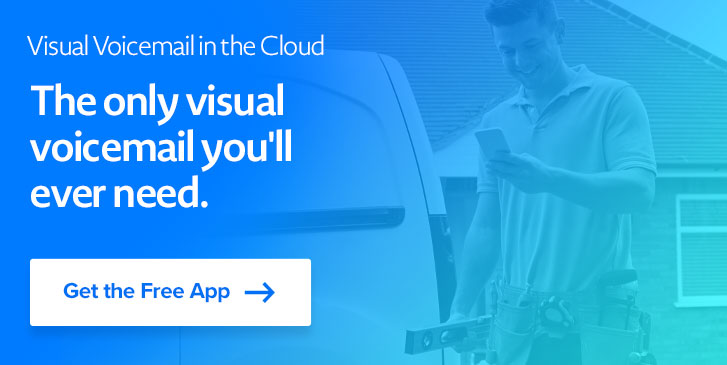As entrepreneurs and small business owners there always seems to be something that needs our immediate attention. In times when we are assisting other clients we might miss a call or two, here or there. Maybe more than we like. But what happens when the call is from a client that needs immediate assistance? Give your callers the opportunity to reach a live person with YouMail’s call routing, just in case you are tied up at the moment.
With YouMail’s Call Routing you can include extensions in your voicemail greeting so callers can connect to a live person at a click of a button. For instance, callers can press ‘0’ to reach sales or a department that makes sense for you, or press ‘1’ to reach an assistant or teammate. YouMail provides different options of extensions you can choose from or record your greeting and extensions in your own voice to add a personal touch. Have more than one department you want callers to have access to? No problem. With this feature you can select up to 9 extensions. Customize your greeting the way you want it and what makes sense for your business.
How to enable this feature?
Here’s how to set up this call routing feature through the web.
- Click this link
- Click ‘Turn On Live-Connect”
- Click on the pencil icon next to “Menu Option”
- At the top, choose if you want to use smart audio record audio, or upload audio for your voicemail greeting.
- If you choose smart audio, select the phrase you would like your callers to hear.
- Input the phone number you want callers to be redirected to when the press ‘0’.
- Click on ‘Configure a more complex menu” to add more extensions.