Apple’s iOS 13 has a new call blocking feature that works great with YouMail to stop robocalls once and for all.
Apple released iOS 13 on September 24 and people are already raving about the best features, including dark mode, video editing, better photo organization, and improved integration of Reminders.
But perhaps one of the most eagerly anticipated features of iOS 13 is “Silence Unknown Callers”. We’ll break down exactly how this feature in ios13 can be paired with YouMail for the ultimate robocall blocking solution.
How Does iOS 13’s Silence Unknown Callers Help Block Robocalls?
With nearly 48 billion robocalls placed in 2018 according to the YouMail robocall Index, everybody is sick and tired of robocalls. Apple finally heard that and created their Silence Unknown Callers feature.
The feature is aptly named — if turned on, calls from numbers outside of your contact list will be silenced, sent to voicemail, and show up in your “Recents” list. The exception to this is that if you have recent outgoing calls you’ve made to numbers that are not in your contacts, or Siri Suggestions, these can still ring your phone (in addition to your contacts).
How Do I Set Up iOS 13’s Silence Unknown Callers Feature?
It’s actually really easy to turn on this iOS 13 feature: just tap the Settings app, tap Phone Settings, and then tap Silence Unknown Callers.
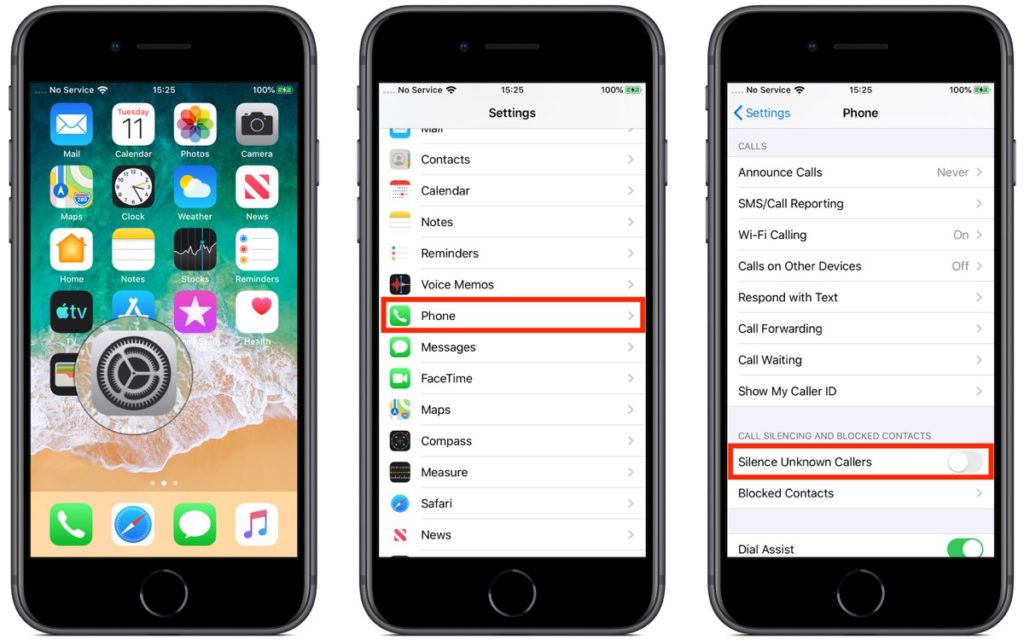
Essentially, if you’ve set iOS 13 call blocking up, your phone should only ring if someone you know is calling you. Sounds great, right? Well, there are some notable downsides…
Two Problems, Both Solved with YouMail!
The first problem is that not every call outside of your contacts is spam. With this feature enabled, calls from your kid’s school, interviewer, plumber, emergency notifications, etc. will be sent to voicemail and you may not notice it until later than you’d like. And if you run a business from your cell phone, most new customer calls are going to be from new numbers – and you may not want to ignore all of those calls.
For people who are concerned about this, we recommend leaving this feature off and just enabling Spam Protection on YouMail which blocks just spam and scam calls for you for free. That way, important and safe calls will get through to ring your phone, even if they’re not in your contacts, but scammers will be stopped.
The second issue is that iOS 13’s silence unknown callers doesn’t completely stop the spam. Even though your phone may stop ringing for calls outside of your contacts, your voicemail inbox will soon become cluttered with spam voicemails. Even worse, you won’t be able to tell easily which ones are spam and which ones are real!
If you use the iOS feature alone, the time you save from the call blocking just leads to wasted time checking voicemail more often.
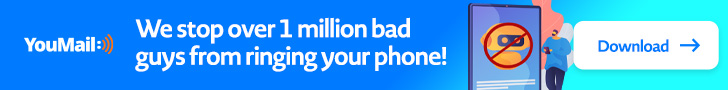
But once again, YouMail to the rescue. YouMail will make sure that any voicemails left that are scams, spam, or otherwise unwanted are filtered out automatically and thrown into a spam folder, not in your voicemail inbox. Not only that, but they will be clearly labeled, both in the spam folder, and in your call log, so you can confirm that all of those calls were spam and not worry about them!
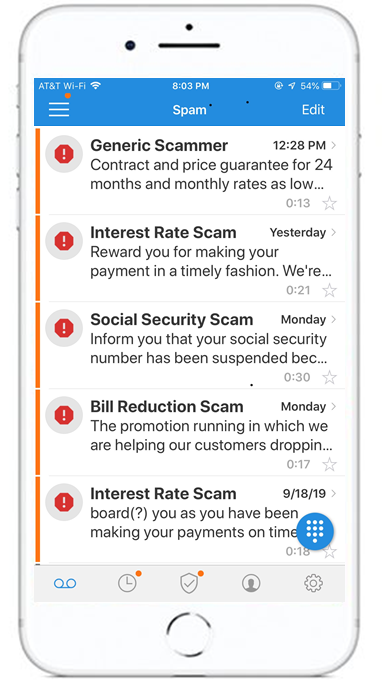
All spam thrown away into a spam folder. Just like e-mail!
The best part? YouMail is free! Not just free to download, but free forever.
If you haven’t already, download YouMail onto your iPhone with iOS 13 and start enjoying the peace and quiet you deserve.
TLDR:
With iOS 13’s Silence Unknown Callers + YouMail, you can defeat spam calls:
1) Non-contacts can’t ring your phone
2) Important and safe calls can still leave you a message
3) Spam and scam voicemails are filtered by YouMail into a spam folder, so your voicemail inbox is clutter free
Enjoy!


Thanks I need this so bore some with calls out of my contactd
Please have more options with the standard voice message that stresses the importance of leaving a message
Thank you for the feedback Mark!
If you haven’t already, you can try checking out our Community Greetings; there are nearly 10,000 greetings there uploaded by our users.
I thought the You Mail app. was to work on Android phones, so why didn’t mention it when you wrote about Apple’s blocking feature?
Hi there Karen!
You’re correct, YouMail does work on Android! This blog was specifically for iPhone users to let them know about the combination of using Silence Unknown Callers and YouMail. Feel free to Live Chat us at support.youmail.com with any other questions and we’d love to help you out.
I for one continue to be a best fan of YouMail….Spammers are out of control and with your help/suggestions I am reigning these critters in!!! Thank you
Our pleasure, Cindy! Let’s keep working hard to crush those annoying robocalls.
Please have a feature that when I answer a spam call I can immediately send it to you mail as spam.
Hey there Vincent!
We actually do have that feature!
Open the YouMail app, go to Blocking (hit the shield icon in the bottom row), click the 3 dots in the top right, tap Protection Settings, tap Call Reporting and follow the steps there. This will allow you to report numbers as spam to us from your phone’s call history. If you have any questions, don’t hesitate to Live Chat us at support.youmail.com; we’d love to help.
Since I added the IOS feature to my YouMail, Zero spam gets thru.
Finally a solution !!