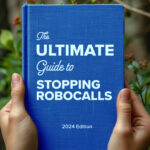Robocalls have become an increasingly frustrating issue for many individuals. These automated calls are not only a nuisance, but they can also pose significant security risks. Fortunately, there are several effective strategies you can employ to reduce or even eliminate robocalls. This guide will walk you through understanding robocalls, identifying known safety threats, and implementing practical solutions to communicate safely and securely.
Understanding Robocalls
Robocalls are automated phone calls that deliver pre-recorded messages. These calls are used for a variety of purposes, ranging from legitimate notifications and reminders to fraudulent schemes designed to steal personal information. The main characteristics of robocalls include:
- Automated Dialing: Calls are made using an auto-dialer that can dial thousands of numbers in a short period.
- Pre-recorded Messages: These messages are often generic and not tailored to the individual recipient.
- High Volume: Because of the low cost and ease of making robocalls, recipients may receive multiple calls in a single day.
Known Safety Threats
Robocalls can lead to several safety and security threats, including:
- Phishing Scams: Callers pretend to be from legitimate organizations to extract personal information.
- Financial Fraud: Scammers may pose as banks, credit card companies, or other financial institutions.
- Identity Theft: Information gathered through robocalls can be used to steal your identity.
- Tech Support Scams: Callers claim to be from well-known tech companies and ask for remote access to your computer.
How to Stop Robocalls
There are multiple steps you can take to mitigate the impact of robocalls on your daily life. Here’s a comprehensive guide to help you block unwanted calls and protect your personal information.
Register with the National Do Not Call Registry
The first step in stopping robocalls is to add your phone number to the National Do Not Call Registry. This service, managed by the Federal Trade Commission (FTC), aims to reduce the number of unsolicited calls you receive.
- Visit the Official Website: Go to donotcall.gov.
- Register Your Number: Enter your phone number and email address to sign up.
- Confirm Your Registration: You will receive a confirmation email. Click on the link to complete your registration.
While this will reduce the number of legitimate telemarketing calls, it may not stop all robocalls, especially those from scammers.
Use Call Blocking and Identification Tools
Many mobile phones come with built-in features to block and identify spam calls. Additionally, there are several third-party apps designed to enhance your protection against robocalls.
- Built-in Features:
- iOS: Use the Silence Unknown Callers feature in your settings.
- Android: Enable the Call Screening feature available on many Android devices.
- Third-party Apps: Apps like YouMail, Another Number, and HulloMail offer advanced call blocking and caller identification services. YouMail, for instance, provides a comprehensive solution with features like visual voicemail, spam protection, and call screening.
Enable Call Screening Features
Call screening features help you identify whether a call is from a legitimate source or a potential scam. YouMail’s Call Screening service, for example, can stop 100% of spam calls by asking unknown callers to identify themselves before the call goes through.
- Activate Call Screening: Download the YouMail app and follow the setup instructions.
- Customize Your Settings: Choose how aggressive you want the screening process to be. You can allow calls from your contacts while screening others.
- Review Screened Calls: Regularly check the app to review any calls that were screened to ensure you’re not missing important communications.
Use a Second Phone Number
Using a second phone number for online sign-ups, business, or other activities can significantly reduce the number of robocalls you receive on your primary number.
- Get a Second Line: Services like YouMail offer second phone numbers that you can use for specific purposes.
- Separate Personal and Professional Communications: Use your second number for work-related activities and your primary number for personal calls.
- Change Numbers Periodically: If you find that your second number is receiving too many robocalls, you can change it more easily than your primary number.
Report Unwanted Calls
Reporting unwanted calls to the appropriate authorities can help track down and stop robocallers.
- FTC Complaint Assistant: File a complaint with the FTC if you receive a robocall that violates the Do Not Call rules.
- FCC: Report robocalls to the Federal Communications Commission (FCC) through their website.
- Your Phone Carrier: Many carriers have their own reporting tools and mechanisms to help reduce spam calls.
Communicate Safely with YouMail
YouMail provides a range of features designed to protect you from robocalls and enhance your overall communication safety.
- Call Blocking: Automatically block known spam numbers.
- Visual Voicemail: Manage your voicemail messages more effectively with visual voicemail.
- Call Screening: Ensure that only legitimate calls come through to your phone.
- Second Phone Numbers: Use additional numbers to compartmentalize different aspects of your life and protect your privacy.
Conclusion
Robocalls are a persistent issue, but with the right strategies and tools, you can significantly reduce their impact on your life. Registering with the National Do Not Call Registry, using call blocking and identification tools, enabling call screening features, using a second phone number, and reporting unwanted calls are all effective ways to combat robocalls. Additionally, leveraging services like YouMail can provide comprehensive protection, allowing you to communicate safely and securely.