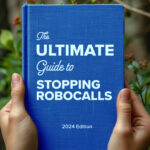Artificial Intelligence (AI) calls, often associated with robocalls, have become increasingly prevalent, posing a significant nuisance and potential security risk to users. These calls can range from harmless telemarketing to malicious phishing attempts designed to steal personal information. Blocking AI calls is essential for maintaining privacy and ensuring safe communication. Here’s a comprehensive guide on how to block AI calls effectively.
Understanding AI Calls and Their Threats
What Are AI Calls?
AI calls are automated calls made using artificial intelligence technology. These calls can simulate human interaction, making it difficult to distinguish them from genuine calls. They are often used for telemarketing, surveys, reminders, and unfortunately, scams.
Known Safety Threats from AI Calls
- Scams and Phishing Attempts: Many AI calls are designed to trick recipients into providing sensitive information such as social security numbers, bank details, or passwords.
- Fraudulent Schemes: AI calls can promote fake products, services, or investments, leading to financial loss.
- Malware Distribution: Some AI calls might direct you to malicious websites that can infect your device with malware.
- Privacy Invasion: Continuous AI calls can lead to a breach of privacy, as they can gather data on your responses and habits.
How to Block AI Calls
Use Call Blocking Apps
- YouMail: YouMail offers robust call blocking features that can effectively filter out AI calls. It identifies and blocks known spam numbers and provides call screening to ensure only legitimate calls get through.
- Hullomail: Hullomail provides spam detection and call blocking services, identifying and blocking calls from suspected spammers using a global database.
- Another Number: Another Number helps identify and block spam calls, including those made by AI, using a community-based spam list.
Enable Built-In Phone Features
- iOS:
- Silence Unknown Callers: Go to Settings > Phone > Silence Unknown Callers. This feature sends calls from unknown numbers directly to voicemail.
- Call Blocking & Identification: Use the call blocking feature to block specific numbers and enable apps like YouMail for enhanced call identification.
- Android:
- Block Unknown Numbers: Go to Settings > Block numbers and turn on Block unknown callers.
- Caller ID & Spam Protection: Enable this feature in the Phone app settings to identify and block suspected spam calls.
Register on Do Not Call Lists
- National Do Not Call Registry: Register your phone number on the National Do Not Call Registry to reduce telemarketing calls. While this won’t stop all AI calls, it can reduce the number of legitimate telemarketing calls.
- State Do Not Call Lists: Some states offer their own Do Not Call lists. Check if your state has such a list and register your number.
Advanced Techniques for Enhanced Protection
Use Second Phone Numbers
- YouMail Second Line: YouMail provides a second line option that you can use for specific purposes like online shopping or services, keeping your primary number private and protected.
- Another Number: Another Number offers a secondary number that can help separate personal and business communications in the UK.
Implement Call Screening Services
- Carrier Services: Many carriers offer call screening services. Check with your carrier about options like AT&T Call Protect, Verizon Call Filter, or T-Mobile Scam Shield.
- Professional Call Screening: For businesses, consider professional call screening services that filter incoming calls and block AI calls effectively.
How to Communicate Safely with AI Technology
Recognize AI Calls
- Unnatural Pauses: AI calls often have noticeable pauses as the system processes responses.
- Repetitive Phrases: Listen for repetitive phrases or sentences that seem scripted.
- Non-Responsive Behavior: AI systems may not respond appropriately to unexpected questions or comments.
Responding to Suspicious Calls
- Hang Up Immediately: If you suspect a call is AI-generated, hang up immediately.
- Do Not Share Personal Information: Never provide personal information over the phone unless you are certain of the caller’s identity.
- Report Suspicious Numbers: Use your phone or call blocking app to report suspicious numbers.
Conclusion
Blocking AI calls is crucial for maintaining privacy and security in today’s digital age. Utilizing call blocking apps, enabling built-in phone features, registering on Do Not Call lists, and implementing advanced techniques can significantly reduce the number of unwanted AI calls. By staying informed and proactive, you can protect yourself from the various threats posed by AI calls and ensure a safer communication experience.
Remember, YouMail is here to help you communicate safely. With features designed to block AI calls and other spam, YouMail ensures your phone remains a tool for productive and secure communication. Embrace these tips and tools to safeguard your communication against the rising tide of AI-generated calls.