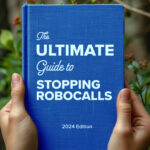Robocalls have become a significant nuisance and a potential threat to personal security. These automated calls can range from harmless sales pitches to dangerous scams designed to steal your personal information. As such, it’s essential to understand how to block these calls effectively. In this guide, we’ll explore various methods to block robocalls, discuss known safety threats, and provide tips on how to communicate safely.
Understanding Robocalls
What Are Robocalls?
Robocalls are automated telephone calls that deliver a recorded message, often for marketing, political campaigns, or scams. These calls are made using autodialers and can reach thousands of people simultaneously.
Why Are Robocalls a Problem?
Robocalls are not only annoying but can also be dangerous. Scammers use robocalls to trick people into providing personal information, such as Social Security numbers, bank account details, or credit card information. These calls can lead to identity theft and financial loss.
Legal Status of Robocalls
In the United States, robocalls are regulated by the Federal Trade Commission (FTC) and the Federal Communications Commission (FCC). The Telephone Consumer Protection Act (TCPA) restricts certain types of robocalls, but scammers often find ways to bypass these regulations.
Methods to Block Robocalls
1. Use Built-in Phone Features
Most smartphones come with built-in features to block unwanted calls. Here’s how you can use these features:
iPhone
- Silence Unknown Callers: Go to Settings > Phone > Silence Unknown Callers. This feature sends calls from unknown numbers directly to voicemail.
- Block Specific Numbers: Open the Phone app, go to Recent, and tap the “i” icon next to the number you want to block. Scroll down and select “Block this Caller.”
Android
- Block Calls: Open the Phone app, tap the three dots (menu) in the top right corner, and select Settings > Blocked numbers. Add the numbers you want to block.
- Do Not Disturb: Use the Do Not Disturb mode to silence calls from unknown numbers. Go to Settings > Sound > Do Not Disturb.
2. Use a Call Blocking App
There are numerous call blocking apps available that can help you filter out robocalls. Some of the most popular ones include:
YouMail
YouMail offers a robust solution for blocking robocalls. It uses a vast database of known spam numbers and continuously updates it to provide comprehensive protection. With features like personalized voicemail and call screening, YouMail ensures that you only receive calls from legitimate contacts.
HulloMail
HulloMail identifies and blocks spam calls using its extensive database. It also provides caller ID features, allowing you to see who is calling before you answer.
Another Number
Another Number not only blocks robocalls but It has a large database of spam numbers and updates regularly to provide effective protection.
3. Register on the National Do Not Call Registry
The FTC’s National Do Not Call Registry is a free service that helps reduce telemarketing calls. While it won’t stop all robocalls, it can significantly reduce the number of legitimate telemarketing calls you receive. Register your number at donotcall.gov.
4. Contact Your Carrier
Many carriers offer services to block robocalls. Here’s what some of the major carriers provide:
AT&T
AT&T offers Call Protect, a free service that automatically blocks fraudulent calls and provides suspected spam warnings.
Verizon
Verizon’s Call Filter app provides spam detection, blocking, and reporting features. It’s available for both Android and iOS devices.
T-Mobile
T-Mobile offers Scam Shield, which includes features like Scam ID, Scam Block, and Caller ID to help protect you from robocalls.
5. Use Call Screening
Some phones, like Google Pixel, come with a built-in call screening feature that uses Google Assistant to screen calls from unknown numbers. This feature can help you avoid robocalls by allowing you to see the reason for the call before you answer.
Known Safety Threats from Robocalls
Phishing Scams
Scammers use robocalls to impersonate legitimate organizations, such as banks or government agencies, to steal personal information.
Tech Support Scams
Robocalls claiming to be from tech support companies, like Microsoft or Apple, try to convince you that your computer has a virus and offer to fix it for a fee.
IRS Scams
These robocalls threaten legal action or arrest if you don’t pay a supposed tax debt immediately.
Loan Scams
Scammers offer fake loans or try to collect on nonexistent debts, often requesting personal financial information.
How to Communicate Safely with a Second Phone Number
Why Use a Second Phone Number?
Using a second phone number can help you separate personal and business communications, protecting your privacy and reducing the risk of receiving robocalls on your primary number.
Benefits of a Second Phone Number
- Privacy: Keep your personal number private and use a secondary number for public listings, online purchases, or business transactions.
- Organization: Easily manage and organize your calls and messages by using different numbers for different purposes.
- Security: Reduce the risk of identity theft and financial fraud by keeping your primary number safe from robocall databases.
How to Get a Second Phone Number
There are several ways to obtain a second phone number:
YouMail
YouMail offers second phone numbers that can be used for various purposes. These numbers come with features like voicemail, call screening, and spam blocking, ensuring safe and organized communication.
Another Number
Another Number provides a second phone number that can be used for calls, texts, and voicemails. It integrates with your existing phone and offers robust spam filtering features.
Additional Tips for Safe Communication
Be Cautious with Your Number
Only share your phone number with trusted contacts and organizations. Avoid posting your number publicly online.
Use Caller ID
Always check the caller ID before answering calls from unknown numbers. If you don’t recognize the number, let it go to voicemail.
Report Robocalls
Report unwanted robocalls to the FTC at complaints.donotcall.gov. This helps authorities track and shut down illegal operations.
Stay Informed
Keep up-to-date with the latest robocall trends and tactics. Being aware of new scams can help you avoid falling victim to them.
Conclusion
Blocking robocalls is essential for maintaining privacy and security. By using a combination of built-in phone features, call blocking apps, carrier services, and safe communication practices, you can significantly reduce the number of unwanted calls you receive. Remember, YouMail is here to help you communicate safely, offering robust solutions to keep your phone free from robocalls and other threats. Stay vigilant, stay informed, and take advantage of the tools available to protect yourself from the nuisance and danger of robocalls.