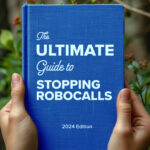Robocalls have become a significant nuisance and a security threat in today’s digital world. These automated calls can range from harmless telemarketing to dangerous scams attempting to steal personal information. Understanding what robocalls are, how to identify them, and how to protect yourself is essential for maintaining safe communication practices. Let’s take a moment to dive into the nature of robocalls, how to communicate safely using YouMail, and provide practical tips to protect yourself from these unwelcome intrusions.
Understanding Robocalls
What Are Robocalls?
Robocalls are phone calls that use computerized autodialers to deliver pre-recorded messages. These calls can be for various purposes, including telemarketing, political campaigns, public service announcements, or fraudulent activities. The rise of robocalls has been facilitated by advancements in technology, making it easier for scammers to target a large number of individuals efficiently.
Common Types of Robocalls
- Telemarketing Calls: These are often legal and typically involve businesses promoting their products or services. Find out more about Spam Telemarketing calls at the YouMail Spam Robocalls Guide.
- Scam Calls: These are illegal and attempt to deceive individuals into providing personal information or money. Examples include IRS scams, tech support scams, and lottery scams. Find out more about Fraudulent Scams Exploiting Popular Brands at the YouMail Robocall Scam Guide.
- Political Calls: Automated calls made on behalf of political campaigns to spread messages or encourage voting. Learn more about Political Robocalls.
- Public Service Announcements: Automated messages from government or health organizations providing important information.
How Robocalls Work
Robocalls use autodialing software to call multiple phone numbers simultaneously. Once the call is answered, a pre-recorded message is played. In some cases, the call may connect to a live person if the recipient interacts with the call (e.g., by pressing a number on their keypad).
Identifying Robocalls
Signs of a Robocall
- Pre-recorded Message: Most robocalls begin with a pre-recorded message rather than a live person.
- Caller ID Spoofing: Scammers often use spoofed numbers that mimic local area codes to increase the likelihood of the call being answered.
- Urgent or Threatening Language: Scam robocalls often use urgent language to create a sense of panic (e.g., “Your bank account has been compromised.”).
- Unsolicited Nature: If you receive a call from an unknown number offering unsolicited services or requesting personal information, it is likely a robocall.
Tools to Detect Robocalls
- Call Blocking Apps: Applications like YouMail’s Call Blocker can help identify and block robocalls.
- Carrier Services: Many phone carriers offer robocall detection and blocking services.
- Reverse Phone Lookup: Using a reverse phone lookup service can help identify the caller and determine if the number is associated with robocalls.
Communicating Safely with YouMail
Introduction to YouMail
YouMail is a leading app designed to protect users from robocalls and spam. It offers various features to enhance communication safety, including call blocking, voicemail transcriptions, and a second phone number for added privacy.
Features of YouMail
Call Blocking
YouMail automatically blocks known spam numbers, preventing robocalls from reaching your phone. This feature is continuously updated to adapt to new scam tactics.
Call Screening
With call screening, YouMail can filter calls and provide information about the caller before you answer. This helps you avoid unwanted calls and ensures you only interact with legitimate contacts.
Voicemail Protection
YouMail’s voicemail service is secure from spam and impersonation scams, ensuring that only genuine messages reach your inbox.
Second Phone Number
YouMail offers the option to use a second phone number, allowing you to separate personal and professional communication. This feature helps maintain privacy and reduces the risk of robocalls on your primary number.
How to Use YouMail for Safe Communication
Setting Up YouMail
- Download the App: YouMail is available on both iOS and Android platforms. Download and install the app from your device’s app store.
- Create an Account: Sign up with your email address and follow the setup instructions.
- Enable Call Blocking: Turn on the call blocking feature to start filtering out robocalls.
- Customize Voicemail: Set up your voicemail greeting and preferences to suit your needs.
- Get a Second Number: If desired, set up a second phone number for added privacy.
Best Practices for Using YouMail
- Regularly Update the App: Ensure that your app is always updated to benefit from the latest security features.
- Check Voicemail Transcriptions: Review voicemail transcriptions to quickly identify important messages and filter out spam.
- Use Call Screening Wisely: Enable call screening to get detailed information about incoming calls and avoid unwanted interactions.
Known Safety Threats Related to Robocalls
Common Robocall Scams
- IRS Scams: Callers impersonate IRS agents and threaten legal action unless payment is made immediately.
- Tech Support Scams: Scammers claim to be from tech companies like Microsoft or Apple and request remote access to your computer to fix non-existent issues.
- Lottery Scams: Callers inform you that you’ve won a lottery or prize but need to pay a fee to claim it.
Impacts of Robocall Scams
- Financial Loss: Victims of robocall scams can lose significant amounts of money.
- Identity Theft: Scammers may steal personal information and use it for fraudulent activities.
- Emotional Distress: The stress and anxiety caused by threatening or harassing calls can affect mental well-being.
How to Communicate Safely with YouMail
Tips for Safe Communication
- Verify Caller Identity: Always verify the identity of the caller before sharing any personal information. Use YouMail’s call screening feature to assist with this.
- Avoid Sharing Personal Information: Do not provide sensitive information over the phone unless you are certain of the caller’s legitimacy.
- Use a Second Phone Number: Separate your personal and professional communication to reduce the risk of robocalls.
- Block Unknown Numbers: Use YouMail’s call blocking feature to prevent unknown and suspicious numbers from reaching you.
Educate Yourself and Others
- Stay Informed: Keep up-to-date with the latest robocall scams and tactics at the YouMail Robocall Scam Guide.
- Share Knowledge: Educate friends and family about the risks of robocalls and how to protect themselves.
Report Suspicious Calls
- Report to Authorities: If you receive a suspicious call, report it to the Federal Trade Commission (FTC) or your local authorities.
- Use YouMail’s Reporting Feature: YouMail allows users to report spam numbers, helping to improve the service for everyone.
FInd and Remove Personal Data
You can run a privacy scan that will help you see where your phone number, address, or other personal information is exposed online. With YouMail, you can remove your personal information from data broker sites, reducing the likelihood of you falling victim to fraud.
See where your phone number, address, or other info is exposed – in seconds.
🔒 Your info will remain private and secure.
Conclusion
Robocalls are a pervasive issue, but with the right tools and knowledge, you can protect yourself and communicate safely. YouMail offers comprehensive features to block robocalls, screen calls, and ensure your voicemail is secure. By following best practices and staying informed, you can significantly reduce the risk of falling victim to robocall scams. Embrace safe communication with YouMail and take control of your phone experience.