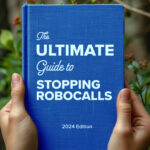How many calls do you get a day that should be blocked? Is it 10, 20 or even more? Today our phones are essential tools for communication, productivity, and entertainment. However, with the convenience of mobile connectivity comes the annoyance of unwanted calls. These can range from robocalls and telemarketers to persistent scammers. Blocking such calls can significantly enhance your privacy and peace of mind. This guide provides various methods and tools to help you effectively block calls on different devices and platforms.
Download YouMail and instantly stop spam calls, texts, and voicemail.
Understanding the Need to Block Calls
Before diving into the methods of blocking calls, it’s essential to understand why this practice is necessary:
- Privacy Protection: Unwanted calls can be intrusive, compromising your privacy.
- Security: Many unwanted calls are scams designed to steal personal information.
- Productivity: Frequent interruptions from unknown callers can disrupt your workflow.
- Peace of Mind: Reducing the number of unwanted calls can lead to a more relaxed and focused state of mind.
Built-In Call Blocking Features
Most smartphones today come with built-in features to block calls. Here’s how to use them:
1. iPhone
Blocking Individual Numbers:
- Open the Phone app and go to your recent calls.
- Tap the “i” icon next to the number you want to block.
- Scroll down and select “Block this Caller.”
Silencing Unknown Callers:
- Go to Settings.
- Tap on Phone.
- Enable “Silence Unknown Callers.”
Using Do Not Disturb:
- Go to Settings.
- Tap on Do Not Disturb.
- Customize your settings to allow calls only from your contacts.
2. Android
Blocking Individual Numbers:
- Open the Phone app and go to your recent calls or contacts.
- Tap the number or contact you want to block.
- Select “Block/report spam” from the menu.
Using Do Not Disturb:
- Go to Settings.
- Tap on Sound or Notifications.
- Enable Do Not Disturb and customize the settings to allow calls only from certain contacts.
Carrier Services
Most mobile carriers offer call-blocking services, some of which are free, while others might require a subscription. Here are a few examples:
1. AT&T Call Protect
- Features: Automatic fraud blocking, suspected spam warnings, and manual call blocking.
- How to Activate: Download the AT&T Call Protect app from the App Store or Google Play and follow the setup instructions.
More on AT&T Call Protect
2. Verizon Call Filter
- Features: Spam detection, call blocking, and a personal block list.
- How to Activate: Download the Verizon Call Filter app and set it up with your Verizon account.
More on Verizon Call Filter
3. T-Mobile Scam Shield
- Features: Scam ID, scam block, and number change services.
- How to Activate: Download the Scam Shield app or enable the services through your T-Mobile account.
More on T-Mobile Scam Shield
Third-Party Call Blocking Apps
In addition to built-in features and carrier services, numerous third-party apps can help you block calls effectively. Here are some popular options for the US and UK:
1. YouMail
- Features: Advanced spam call blocking, personalized voicemail, and call routing in the US.
- How to Use: Download the YouMail app, create an account, and follow the setup instructions.
More on YouMail Call Blocking
2. Hullomail
- Features: Caller ID, spam detection, and call blocking in the UK.
- How to Use: Download the Hullomail app, set it up, and allow it to access your contacts and phone.
More on Hullomail Call Blocking
3. Another Number
- Features: Caller ID, spam blocking, and community-based blocking in the UK.
- How to Use: Download the Another Number app, sign up, and customize your settings.
More on Another Number Call Blocking
Tips for Reducing Unwanted Calls
Blocking calls is effective, but here are additional tips to minimize the number of unwanted calls you receive:
1. Register with the National Do Not Call Registry
- How to Register: Visit the Do Not Call website (https://www.donotcall.gov/) and enter your phone number.
2. Be Cautious with Your Number
- Avoid sharing your phone number on public platforms or with unknown websites.
- Use a secondary number or a disposable number for online forms and subscriptions.
3. Report Unwanted Calls
- Report unwanted calls to the Federal Trade Commission (FTC) or your local regulatory body. This can help authorities take action against persistent offenders.
Conclusion
Blocking unwanted calls is essential for protecting your privacy, enhancing security, and maintaining productivity. Whether you use built-in features, carrier services, or third-party apps, several methods are available to help you block calls effectively. For a comprehensive solution, consider using YouMail, a leading service in call blocking and voicemail management. YouMail offers advanced features that not only block spam calls but also enhance your overall calling experience.
By taking these steps, you can enjoy a more peaceful and productive phone experience, free from the disruptions of unwanted calls.