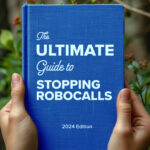Unwanted calls can be a major hassle, but fortunately, iPhones offer several ways to block them. Whether you’re dealing with spam, telemarketers, or just someone you’d prefer not to hear from, these methods will help you manage your incoming calls and maintain your privacy. This guide covers the different methods available to block calls on an iPhone, ensuring you can communicate safely and without interruptions.
Download YouMail and instantly stop spam calls, texts, and voicemail.
1. Blocking Specific Numbers
Steps:
- Open the Phone App: Tap on the Phone app on your iPhone.
- Access Recent Calls: Go to the “Recents” tab to see your call history.
- Select the Number: Find the number you wish to block and tap the “i” icon next to it.
- Block the Caller: Scroll down and select “Block this Caller.” Confirm your action when prompted.
By following these steps, you can block specific numbers from contacting you via calls, messages, and FaceTime.
2. Blocking Contacts
If the number you want to block is saved in your contacts, you can block it directly from the Contacts app.
Steps:
- Open Contacts: Launch the Contacts app or go to the Contacts tab in the Phone app.
- Find the Contact: Scroll through your contacts or use the search bar to find the person you want to block.
- Block the Contact: Tap on their name, scroll down, and select “Block this Caller.” Confirm your action.
3. Using Do Not Disturb Mode
Do Not Disturb mode is a useful feature that allows you to silence all calls and notifications. You can customize it to allow calls only from specific contacts.
Steps:
- Open Settings: Go to the Settings app on your iPhone.
- Select Do Not Disturb: Scroll down and tap on “Do Not Disturb.”
- Schedule or Activate Manually: You can set a schedule for Do Not Disturb or activate it manually.
- Allow Calls from Favorites: Under the “Phone” section, choose “Allow Calls From” and select “Favorites” or a custom group.
4. Blocking Unknown Callers
iOS 13 and later versions allow you to block calls from unknown numbers. This feature sends calls from unknown numbers directly to voicemail while still allowing calls from your contacts.
Steps:
- Open Settings: Go to the Settings app.
- Select Phone: Scroll down and tap on “Phone.”
- Silence Unknown Callers: Toggle on “Silence Unknown Callers.”
5. Using Third-Party Apps
For additional features and spam protection, you can use third-party apps like YouMail. These apps offer more comprehensive call blocking and management options.
Steps:
- Download and Install YouMail: Find YouMail in the App Store and install it.
- Set Up the App: Follow the setup instructions to link the app with your phone.
- Configure Call Blocking: Use the app’s settings to customize your call blocking preferences.
Known Safety Threats Related to Unwanted Calls
Unwanted calls are not just a nuisance; they can also pose several safety threats:
- Scams and Fraud: Many unwanted calls are from scammers trying to steal personal information or money.
- Phishing Attempts: Some calls might try to trick you into giving away sensitive information, such as your bank details.
- Harassment: Persistent calls from certain numbers can be a form of harassment and invasion of privacy.
How to Communicate Safely with an iPhone
Blocking calls is just one aspect of safe communication. Here are some additional tips to ensure your communications remain secure:
- Use a Second Phone Number: Consider using a second phone number for online activities or business purposes. Apps like YouMail can provide a second line.
- Regularly Update iOS: Keep your iPhone updated to the latest iOS version to benefit from the latest security features.
- Beware of Phishing: Be cautious of unsolicited calls, texts, or emails asking for personal information.
- Enable Two-Factor Authentication: For accounts that support it, enable two-factor authentication to add an extra layer of security.
- Monitor Call Logs: Regularly review your call logs for any suspicious activity.
By taking these precautions and utilizing the call-blocking features on your iPhone, you can enhance your communication security and protect your privacy effectively.
Conclusion
Blocking unwanted calls on an iPhone is straightforward and can significantly reduce the number of interruptions and potential threats. Whether you block specific numbers, use Do Not Disturb, or install third-party apps like YouMail, these methods will help you maintain a safer and more private communication experience. Remember to stay vigilant and utilize all available tools to keep your personal information secure.