Visual voicemail revolutionizes the way we handle voice messages. Instead of dialing into a voicemail service and listening to messages one by one, visual voicemail displays your messages in a list, similar to an email inbox, allowing you to see who called and when, and to select which messages to listen to and which to delete. This modern approach to voicemail management is not just about convenience; it’s also about enhancing communication efficiency and ensuring safety.
What is Visual Voicemail?
Visual voicemail is a feature that transforms traditional voicemail into a more user-friendly and interactive experience. It provides a visual interface for managing voicemail messages, displaying them in a list format on your smartphone or computer. This means you can quickly scan your messages, prioritize them, and handle them in the order that suits you best.
Key Features of Visual Voicemail
- Visual Interface: Messages are displayed as a list, with details such as the caller’s name or number, the time of the call, and the length of the message.
- Transcription: Many visual voicemail services, including YouMail, offer transcription, which converts voicemail messages into text. This allows you to read your messages at a glance.
- Playback Control: Easily play, pause, rewind, or fast-forward through your messages.
- Organization: Messages can be organized into folders, marked as read or unread, and even tagged for follow-up.
- Integration with Contacts: Visual voicemail often integrates with your contacts, making it easier to identify callers and manage your communications.
How Visual Voicemail Works
Visual voicemail services like YouMail work by integrating with your phone’s voicemail system. When a voicemail is left, the service intercepts it and processes it to provide the visual interface and any additional features, such as transcription.
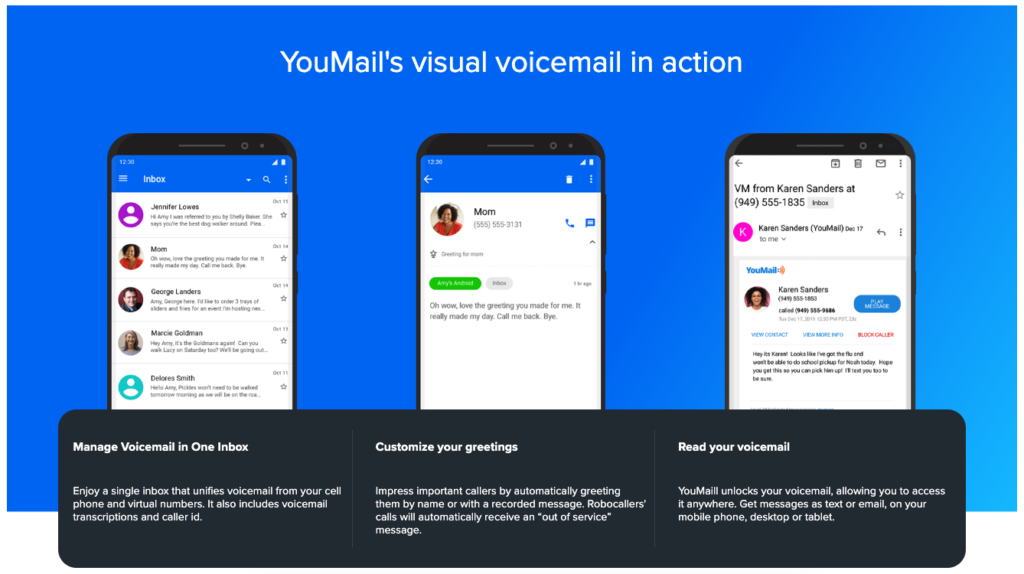
Steps to Use Visual Voicemail
- Setup: Download and install the visual voicemail app (e.g., YouMail) from your phone’s app store.
- Configuration: Follow the setup instructions to connect the app to your phone’s voicemail system. This typically involves forwarding your voicemail to the app.
- Access Messages: Open the app to view your voicemail messages in a list format.
- Manage Messages: Use the app to play, read, delete, or save messages as needed.
Benefits of Visual Voicemail with YouMail
YouMail’s visual voicemail offers numerous benefits that enhance both convenience and safety:
- Efficiency: Quickly scan and prioritize messages without having to listen to each one in sequence.
- Productivity: Manage voicemails more effectively, saving time and reducing the chance of missing important messages.
- Safety: Protect against spam and scam voicemails with YouMail’s advanced call filtering and blocking features.
- Accessibility: Read transcriptions of your voicemails, making it easier to manage messages in noisy environments or when listening is not possible.
- Integration: Seamlessly integrates with other YouMail features, such as call blocking and second phone numbers, to provide a comprehensive communication management solution.
Known Safety Threats
In the digital age, voicemails are not immune to threats. Here are some known safety threats associated with voicemail and how YouMail helps mitigate them:
- Spam and Scam Calls: Unwanted spam calls and voicemail phishing scams can clutter your voicemail inbox and pose security risks.
- Voicemail Hacking: Unauthorized access to your voicemail can lead to privacy breaches and identity theft.
- Impersonation Scams: Scammers may leave voicemails impersonating trusted entities to trick you into divulging personal information.
How YouMail Protects You
- Spam Blocking: YouMail automatically blocks known spam numbers, preventing them from leaving voicemails.
- Scam Detection: Advanced algorithms detect and filter out potential scam messages, safeguarding your voicemail from fraudulent activity.
- Caller Identification: YouMail’s integration with your contacts helps you quickly identify legitimate callers and filter out suspicious ones.
- Password Protection: Enhances security by requiring a password to access your voicemail messages.
How to Communicate Safely with Visual Voicemail
Using visual voicemail safely involves adopting best practices and leveraging the features of your voicemail service to protect your privacy and security.
Best Practices
- Secure Your Account: Use strong, unique passwords for your voicemail account to prevent unauthorized access.
- Regularly Update: Keep your visual voicemail app updated to benefit from the latest security features and improvements.
- Be Cautious with Links: Avoid clicking on links or providing personal information in response to voicemail messages, especially if they seem suspicious.
- Monitor Transcriptions: Review voicemail transcriptions for any signs of phishing or scams.
- Report Suspicious Activity: If you receive a suspicious voicemail, report it to your voicemail service provider.
Leveraging YouMail’s Features
- Custom Greetings: Use YouMail’s custom greetings to inform callers that you use a sophisticated voicemail service, which can deter scammers.
- Call Screening: Enable call screening to identify and block unwanted calls before they reach your voicemail.
- Second Phone Number: Use a second phone number for public or business purposes to keep your primary number private and secure.
Conclusion
Visual voicemail is a powerful tool that transforms how we handle voice messages, offering convenience, efficiency, and enhanced safety. With YouMail’s advanced visual voicemail service, you can manage your messages more effectively while protecting yourself from common voicemail threats. By adopting best practices and leveraging YouMail’s robust features, you can communicate safely and securely, ensuring that your voicemail remains a valuable and trusted part of your communication toolkit.





