In today’s fast-paced world, managing phone calls can sometimes feel like juggling flaming torches. Between work calls, personal calls, and those pesky spam messages, it’s easy to feel overwhelmed. Fortunately, there’s a tool that can make this balancing act a lot smoother: YouMail’s Visual Voicemail. If you’re tired of traditional voicemail and looking for a modern solution, you’re in the right place. This article will explore how YouMail’s Visual Voicemail can transform the way you handle your calls and help you regain control.
Download YouMail and instantly stop spam calls, texts, and voicemail.
Introduction to Visual Voicemail
Imagine if you could see a list of your voicemail messages just like you view your emails. Sounds convenient, right? That’s essentially what Visual Voicemail offers. Gone are the days of calling into your voicemail, listening to a series of messages, and navigating through endless options. With Visual Voicemail, you get a visual representation of your voicemail inbox. It’s like having a personal voicemail assistant right in your pocket!
What is YouMail?
YouMail is a comprehensive voicemail service that brings advanced features to your phone. Unlike traditional voicemail systems, YouMail offers a suite of features designed to make managing your calls easier and more efficient. Whether you’re looking to avoid spam, transcribe your voicemails, or organize your messages, YouMail has got you covered.
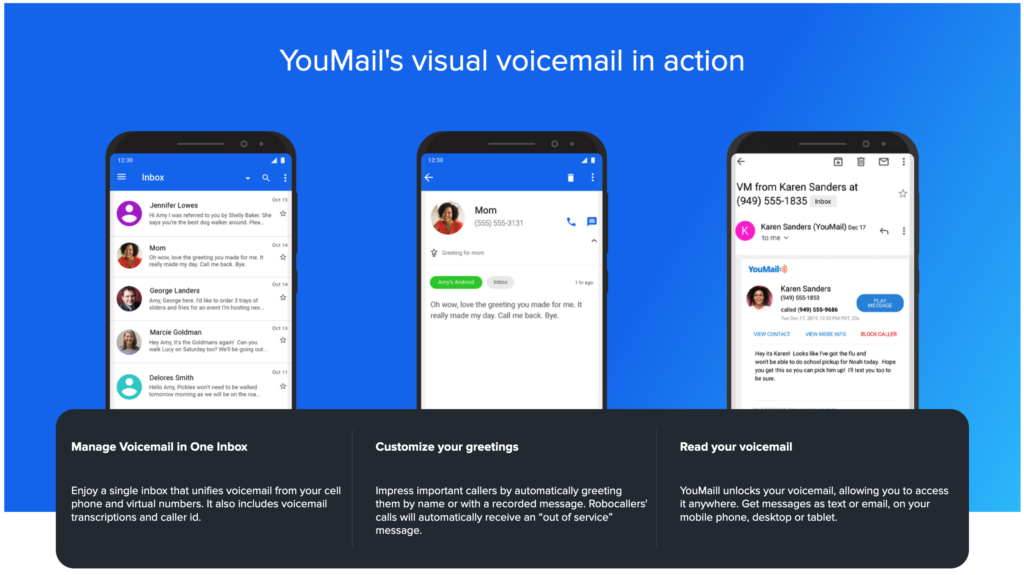
How Visual Voicemail Works
Visual Voicemail transforms your traditional voicemail experience by converting voice messages into text, which you can then read at your convenience. Here’s a simple breakdown of how it works:
- Message Receipt: When someone leaves you a voicemail, YouMail receives it just like a traditional system.
- Transcription: The voice message is converted into text using advanced speech recognition technology.
- Display: The transcribed message, along with the audio file, is displayed on your phone’s screen.
It’s like having a text message version of your voicemail, which you can easily skim through and choose which ones to listen to or read.
Benefits of Using YouMail’s Visual Voicemail
There are numerous benefits to using YouMail’s Visual Voicemail, including:
- Convenience: Read voicemails as text, so you don’t have to listen to long messages.
- Efficiency: Quickly scan through messages and prioritize which ones to listen to first.
- Spam Management: Easily identify and delete spam or unwanted messages.
- Organization: Keep your voicemails organized with features like sorting and filtering.
Organizing Your Voicemail
With YouMail’s Visual Voicemail, organization is a breeze. You can sort messages by date, contact, or importance. This makes it easier to keep track of important communications and ensures that nothing gets lost in the shuffle.
Key Features for Organization:
- Folders: Create custom folders to categorize messages.
- Tags: Add tags to important voicemails for quick access.
- Search Function: Use the search feature to find specific messages.
Managing Spam and Unwanted Calls
One of the standout features of YouMail is its ability to handle spam and unwanted calls effectively. YouMail offers:
- Spam Detection: Automatically identifies and filters out spam messages.
- Custom Greetings: Set personalized greetings for different types of callers.
- Caller ID: Identify callers and block unwanted ones.
By reducing the number of unwanted calls and messages, YouMail helps you focus on what really matters.
Integration with Other Apps
YouMail integrates seamlessly with other apps and services to enhance your voicemail management. It works well with:
- Email: Forward voicemails to your email for easy access.
- CRM Systems: Sync with Customer Relationship Management systems for business use.
- Calendar: Set reminders based on voicemail content.
This level of integration ensures that your voicemail system fits perfectly into your existing workflow.
Visual Voicemail for Business Use
For businesses, YouMail’s Visual Voicemail offers advanced features that can streamline communication. Benefits for businesses include:
- Professional Greetings: Create custom greetings for clients and partners.
- Team Collaboration: Share voicemails within your team.
- Analytics: Track voicemail metrics for better decision-making.
Using Visual Voicemail in a business setting can enhance professionalism and improve communication efficiency.
Comparing YouMail with Other Voicemail Services
When comparing YouMail to other voicemail services, several features stand out:
- Visual Representation: Unlike traditional voicemail services, YouMail offers a visual interface.
- Advanced Features: YouMail’s spam filtering and integration options are more advanced than many competitors.
- User Experience: Many users find YouMail’s app to be more user-friendly and efficient.
Privacy and Security Features
Privacy and security are crucial when managing your voicemails. YouMail ensures that your data is protected by:
- Encryption: Messages are encrypted to prevent unauthorized access.
- Privacy Settings: Control who can access your voicemails and how they are handled.
- Secure Storage: Voicemails are stored securely to protect your information.
Conclusion
YouMail’s Visual Voicemail offers a modern and efficient way to manage your calls. By transforming traditional voicemail into a visual and text-based system, YouMail helps you stay organized, reduce spam, and streamline communication. Whether you’re an individual or a business, adopting YouMail can revolutionize how you handle voicemails and improve your overall productivity.
FAQs
1. What is YouMail’s Visual Voicemail?
YouMail’s Visual Voicemail allows you to see and read your voicemail messages as text, making it easier to manage and organize them.
2. How do I set up YouMail’s Visual Voicemail?
Download the YouMail app, create an account, and follow the setup prompts to activate Visual Voicemail.
3. Can I use YouMail’s Visual Voicemail for business purposes?
Yes, YouMail offers features tailored for businesses, including professional greetings and team collaboration tools.
4. How does YouMail handle spam calls?
YouMail uses advanced spam detection to identify and filter out unwanted calls, and it also offers custom greetings and caller ID features.
5. Are my voicemails secure with YouMail?
Yes, YouMail ensures your voicemails are encrypted and stored securely, with privacy settings to control access.
By adopting YouMail’s Visual Voicemail, you can enjoy a more organized and hassle-free way to manage your phone calls.





