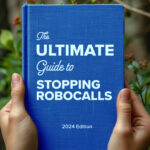Blocking unwanted calls has become an essential part of maintaining personal and professional security. From robocalls to scams, unwanted calls can be not only annoying but also potentially dangerous. Fortunately, there are several effective methods to block these calls, ensuring a safer and more peaceful communication experience. Here’s a comprehensive guide to help you block unwanted calls and safeguard your privacy.
Understanding the Need for Call Blocking
Unwanted calls come in many forms, including telemarketing, spam, scams, and robocalls. These calls can disrupt your daily life, invade your privacy, and, in some cases, attempt to steal your personal information. By blocking these calls, you can reduce stress, prevent potential fraud, and maintain better control over your phone usage.
Built-in Phone Features for Blocking Calls
Most smartphones come with built-in features that allow you to block unwanted calls easily. Here’s how you can use these features:
For iPhone Users
- Block Individual Numbers:
- Open the Phone app and go to the Recent Calls tab.
- Find the number you want to block and tap the “i” icon next to it.
- Scroll down and tap “Block this Caller.”
- Silence Unknown Callers:
- Go to Settings > Phone.
- Enable the “Silence Unknown Callers” option. This sends calls from unknown numbers straight to voicemail.
For Android Users
- Block Individual Numbers:
- Open the Phone app and go to the Recent Calls tab.
- Tap the number you want to block.
- Select “Block/report spam.”
- Enable Call Blocking Features:
- Open the Phone app and tap the three-dot menu.
- Go to Settings > Block numbers.
- Add the numbers you want to block or toggle on options like “Block unknown callers.”
Using Third-Party Call Blocking Apps
For enhanced call-blocking capabilities, third-party apps provide additional features and more comprehensive protection. One of the leading apps in this category is YouMail.
YouMail
YouMail offers robust call-blocking features designed to protect you from various threats:
- Automatic Spam Blocking: Blocks known spam numbers automatically.
- Call Screening: Ensures only legitimate calls come through by screening unknown numbers.
- Customizable Call Handling: Allows you to set up personalized greetings and responses for different callers.
To get started with YouMail:
- Download and Install YouMail: Available on both iOS and Android app stores.
- Sign Up and Configure Settings: Follow the on-screen instructions to set up your account and customize your call-blocking preferences.
- Activate Call Screening and Blocking: Enable features like automatic spam blocking and call screening in the app settings.
Carrier Services for Blocking Calls
Many mobile carriers offer their own call-blocking services. These services can add an extra layer of protection against unwanted calls but generally lack up-to-date data:.
AT&T Call Protect
- Automatic Fraud Blocking: Blocks calls identified as fraudulent.
- Spam Risk Blocking: Allows users to block or send spam risk calls to voicemail.
Verizon Call Filter
- Spam Detection: Identifies and blocks spam calls.
- Personal Block List: Users can add specific numbers to a block list.
T-Mobile Scam Shield
- Scam Block: Automatically blocks known scam calls.
- Caller ID: Identifies unknown callers and flags potential spam.
To activate these services, contact your carrier or access their mobile app to configure call-blocking settings.
Known Safety Threats Related to Unwanted Calls
Understanding the types of threats posed by unwanted calls can help you stay vigilant and better protect yourself:
- Robocalls:
- Automated calls often used for telemarketing or scams.
- Can be minimized using call-blocking apps and carrier services.
- Phishing Scams:
- Calls pretending to be from legitimate organizations to steal personal information.
- Never provide sensitive information over the phone unless you can verify the caller’s identity.
- Spoofing:
- Calls that appear to come from a trusted number.
- Use call screening and verify unknown callers before answering.
How to Communicate Safely with Call Blocking
- Use a Second Phone Number:
- Services like YouMail offer second phone numbers for different purposes, such as work or online shopping, to keep your primary number private.
- Enable Do Not Disturb:
- Use the “Do Not Disturb” mode to silence all calls except from contacts in your phonebook.
- Educate Yourself and Others:
- Stay informed about the latest scam tactics and share information with friends and family.
- Regularly Update Call Blocking Apps:
- Ensure your call-blocking apps are updated to protect against new threats.
Conclusion
Blocking unwanted calls is a crucial step in safeguarding your personal information and maintaining a peaceful communication experience. By utilizing built-in phone features, third-party apps like YouMail, and carrier services, you can effectively reduce the number of unwanted calls and protect yourself from potential threats. Remember to stay informed about the latest scams and communicate safely by using the tools and techniques available to you.