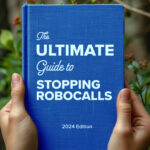Unwanted robocalls have become a persistent nuisance for many people. These automated calls, often from telemarketers or scammers, can disrupt daily life and even pose security risks. This article aims to provide comprehensive information on how to effectively stop unwanted robocalls, ensuring safe and secure communication for everyone.
Understanding Robocalls
Robocalls are automated telephone calls that deliver a pre-recorded message. These calls are typically used for telemarketing, political campaigns, and public service announcements. However, a significant portion of robocalls are used for fraudulent purposes, such as phishing scams and identity theft attempts.
How Robocalls Work
Robocalls are generated by computer systems that can dial thousands of phone numbers simultaneously. These systems often use spoofing techniques to disguise the caller ID, making it appear as though the call is coming from a local or trusted number.
Known Safety Threats from Robocalls
Robocalls can be more than just an annoyance; they can also pose significant security threats. Some of the most common risks associated with robocalls include:
- Phishing Scams: Fraudulent calls that attempt to steal personal information by pretending to be from legitimate organizations.
- Identity Theft: Scammers may use robocalls to collect sensitive information like Social Security numbers, bank account details, or credit card numbers.
- Financial Fraud: Calls offering fake investment opportunities or lottery winnings are designed to trick recipients into sending money or sharing financial information.
Effective Strategies to Stop Unwanted Robocalls
Stopping unwanted robocalls requires a combination of technological solutions and best practices. Here are some effective strategies to consider:
1. Use Call Blocking Apps and Services
Call blocking apps and services are among the most effective tools for stopping robocalls. These apps can identify and block known spam numbers, preventing unwanted calls from reaching your phone.
- YouMail: YouMail is a top-rated app that offers comprehensive call blocking and spam filtering features. It can block calls from known robocallers and provide personalized voicemail greetings, ensuring a safe communication experience.
- Another Number: Another Number is another popular call blocking app that identifies and blocks spam calls, as well as provides caller ID features.
- HulloMail: The HulloMail App can automatically block robocalls on both personal and business lines. It uses a database of known spam numbers to filter out unwanted calls.
2. Register with the National Do Not Call Registry
The National Do Not Call Registry allows you to opt out of receiving telemarketing calls. While it won’t stop all robocalls, it can significantly reduce the number of marketing calls you receive.
- How to Register: Visit the National Do Not Call Registry website and enter your phone number. Registration is free and permanent.
3. Enable Call Blocking Features on Your Phone
Many smartphones come with built-in call blocking features that allow you to block specific numbers. Additionally, carriers like AT&T, Verizon, and T-Mobile offer call blocking services that can help filter out unwanted calls.
- iPhone: Use the built-in “Silence Unknown Callers” feature to send calls from unknown numbers directly to voicemail.
- Android: Enable the “Spam Protection” feature in the Phone app settings to block suspected spam calls.
4. Use a Second Phone Number
Using a second phone number for non-essential communications can help protect your primary number from robocalls. YouMail offers a second line feature that can be used for work, online shopping, or other activities where your number might be exposed.
5. Report Robocalls
Reporting robocalls to the appropriate authorities can help combat the issue on a larger scale. The Federal Trade Commission (FTC) and the Federal Communications Commission (FCC) both accept reports of unwanted robocalls.
- FTC: Report robocalls online at the FTC’s Complaint Assistant.
- FCC: File a complaint with the FCC if you receive unwanted calls.
How to Communicate Safely with a Second Phone Number
A second phone number can be an effective way to manage and reduce robocalls. Here’s how to use this strategy effectively:
1. Choose a Reliable Provider
Select a provider that offers robust features for managing your second phone number. YouMail is an excellent choice due to its comprehensive suite of call management tools.
2. Use for Non-Essential Purposes
Use your second number for activities that might expose you to robocalls, such as online shopping, signing up for newsletters, or registering for services.
3. Regularly Monitor and Manage
Keep an eye on calls and messages received on your second number. Use call blocking features to filter out unwanted contacts and ensure that only important calls get through.
Conclusion
Unwanted robocalls can be a significant nuisance and a potential security threat. By understanding how robocalls work and implementing effective strategies like using call blocking apps, registering with the National Do Not Call Registry, enabling built-in phone features, using a second phone number, and reporting robocalls, you can significantly reduce the number of unwanted calls you receive. YouMail stands out as a reliable partner in this effort, offering a comprehensive suite of tools to help you communicate safely and securely.