We’re so excited to be one of the first apps available for the new Amazon Fire Phone! You can find it for your Fire Phone here: http://amzn.com/B004T6D3EQ
We know that lots of people will be discovering YouMail for the first time, so we decided to create a brief welcome guide for anyone and everyone 🙂
What is YouMail?
YouMail turns your phone into a virtual assistant to help you manage missed calls.
How does it work?
When a phone call comes in, it’s business as usual. When the call is missed because you’re busy or unavailable to answer the call, your Amazon Fire Phone will send the missed call over to YouMail.
Once we receive the missed call from your phone, YouMail will do the following:
- Greet your caller with their first name and your first name
- Block unwanted callers
- Send an Auto-Reply via txt or email with a link to your own microsite
- Automatically look up the Caller ID to fill in important info like name, picture, and email
What else can it do?
- Store up to 100 messages at any given time
- Forward important messages by email
- Download messages in .mp3 or .wav
- Manage messages on your Amazon Fire Phone, Kindle, or computer
Is it hard to set up?
YouMail has a very simple set up. All you need is your Amazon Fire Phone and the YouMail app. We’ll walk you through every step! You can find it in the Amazon App Store here: http://amzn.com/B004T6D3EQ
Can I have an example, step by step, of how it works?
Certainly! The following is an example of how YouMail works in 3 steps.
1) The call is missed and is forwarded to YouMail
The Smart Greeting answers the missed call. Here’s an example of what the caller hears:
Hi Mary, Max is currently unavailable. Please leave a message.
The Smart Greeting is set up automatically after you register an account and connect your Amazon Fire Phone to YouMail.
How do you know who’s calling?
The Smart Caller ID looks in your contacts list and our own database to see if we can match the caller’s phone number to an existing Caller ID.
Syncing your contacts to YouMail will make it easier to know who’s calling. Not only will we always get the caller’s name right, we’ll also be able to show you exactly who left the message.
2) The caller leaves a message and hangs up
The Auto-Reply sends a txt message or email to the caller instantly. This will include your Caller ID, your own custom message and even a link to a microsite for that call. Here’s an example of the microsite:
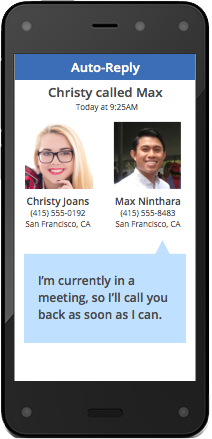
3) The message arrives in your inbox
The Smart Caller ID will automatically fill in as much information as it can. We check our own Caller ID database, carriers, and businesses to try and give you as much useful information as we can.
Here is an example of what the list of messages will look like in the YouMail App:
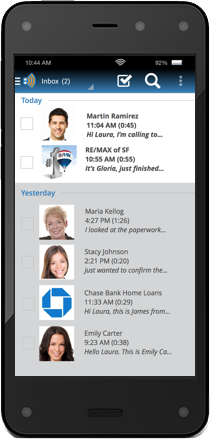
Here is an example of what a message will look like in the YouMail App:
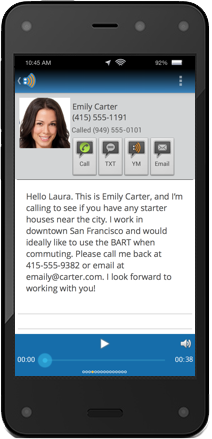
The automated Voice-to-Text will instantly transcribe your messages, so you can read them quickly and discretely. We work hard in ensuring that transcriptions are as accurate as possible. Upgrading to YouMail Premium or YouMail Business will activate Voice-to-Text.
How do I block unwanted callers?
With YouMail’s Smart Block, you’ll be able to stop unwanted callers from leaving a message. Those unwanted callers will also hear a “This number is no longer in service” message before being hung up on.
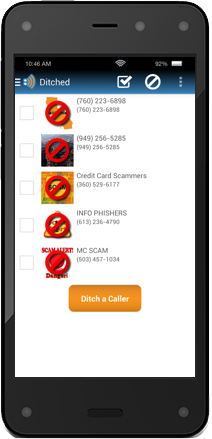
Can I use my own voicemail greeting?
If you decide not to use the Smart Greeting, then you can record your own.
To record your greeting, open the App, look at the Navigation Menu, and tap on “Greetings”. Then tap on the “Record Your Greeting” button.
Will all the messages arrive in the YouMail App?
Yes! You can also have messages arrive in your email inbox or your txt messages. Visit the Settings area of your app to change this option.
I have more questions.
No problem! Check out our Help Center at https://support.youmail.com for instant answers to the most common questions.
YouMail Premium lets you email our California based Customer Care Team anytime.
YouMail Business lets you call our 1-800 number for direct assistance.
More info on our Paid Subscriptions can be found at https://store.youmail.com
Thank you for taking the time to read this welcome guide! We hope you find YouMail as fun and useful as we do!
Cheers!
The YouMail Team

