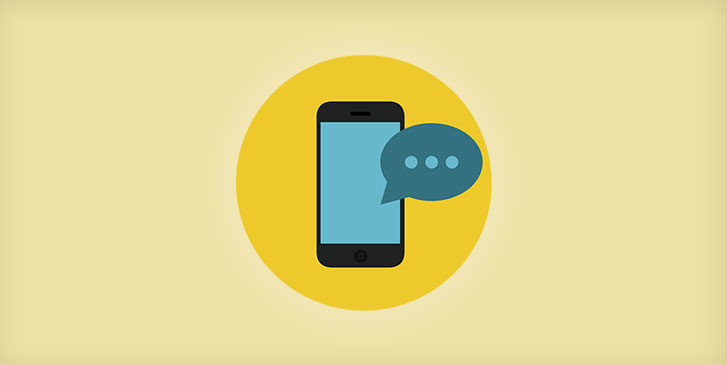What are Status Greetings?
Status Greetings are voicemail greetings for YouMail Business subscribers that allow you to let callers know why you are unavailable and when you expect to return. You can select a status from a list of 19 different Status Greetings that best describes why you are unavailable. With a status greeting, your caller will hear for example, “Hi John, Sally is currently in a meeting until 1 PM.” You can customize your status greeting to let callers know what time you will be back or you can set it so that your status greeting never expires.
Benefits of Status Greeting
- Automatically let callers know where you are – Instead of callers reaching your voicemail and becoming frustrated over not knowing why you’re unavailable, they’ll hear why directly in your voicemail greeting.
- Let callers know when you’ll return – Your callers will also be able to know an exact time of when you’ll either return their call or when they can call you again. No more “phone tag” or checking your phone after a meeting and receiving 4 missed call notifications from the same contact.
- Your Status Greeting is customizable – Since you have up to 19 different status greetings to choose from, you’ll be able to find one that best describes your unavailability. From “in a meeting” to “sleeping,” Status Greetings can give your callers a clear idea of why you’re unable to take their calls.
How to Get Status Greetings
Status Greetings are available only for YouMail Business subscribers so make sure to upgrade if you haven’t already!
Using the Web
- Go online to youmail.com and log in to your account
- Click on Greetings
- Click on My Status from the menu on the right
- Edit your current status by clicking on the icon of a pencil and choose from the drop down menu which status best describes why you’re unavailable
- Choose when you want the Status Greeting to expire
Using the iPhone App
- Open the YouMail app on your phone
- Tap on the Menu in the top left corner of the app
- Tap Greetings
- Tap on the symbol of a gear in the top right corner
- Tap Change Status
- Adjust your settings and save your changes
Using the Android
- Open the YouMail app
- Tap on the Menu in the top left corner of the app
- Tap on Greetings
- Click on the icon of a clock in the top of the app
- Adjust your settings and save your changes
You have now enabled Status Greetings! With a Status Greeting, you can easily let callers know why you’re unavailable and when you’ll return without having to contact them and tell them yourself. YouMail handles the message for you so that you can focus on your other tasks.
If you don’t have the Status Greeting feature and would like to have it, upgrade to YouMail Business here.