We’ve just done a major upgrade to our Android app, available at Google Play.
We’ve really focused on greetings – making it very easy to assign people personal greetings, and to easily use greetings created by the large YouMail community.
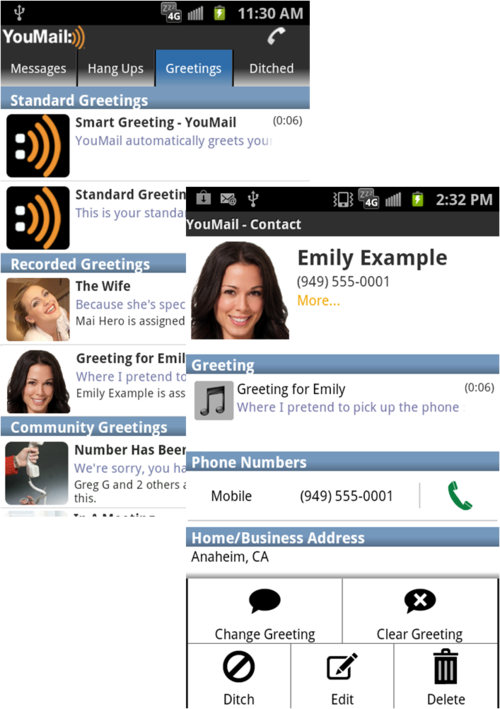 How easy? Let’s say your Mom calls and you want to give her a personal greeting.
How easy? Let’s say your Mom calls and you want to give her a personal greeting.
- You simply click on her picture, which takes you to a contact page.
- You then click “menu”, and “change greeting” from that menu.
- You now pick a greeting from the list (or hit “Menu” again and “New Greeting” to record a special greeting).
And if you want to change your greeting for everyone, just hit the greetings tab, pick the greeting you want, and hit the greeting.
We’ve made other changes as well – don’t be afraid to hit the menu button different screens to see what’s new!
And please – tell us what you think!

