We know lots of people live in their e-mail box.
If you’re one of them, you’ll be happy to know that YouMail can e-mail your mobile voicemail to you.
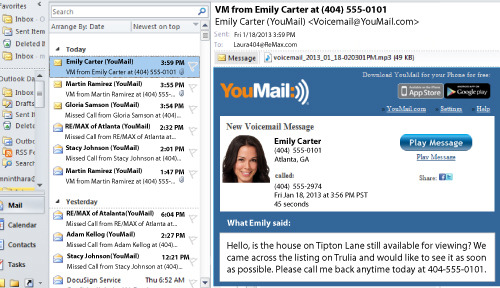
It’s easy to set up.
- In our iPhone app, tap “More” and tap “Alert Settings” and just turn e-mail on.
- In our Android app, tap menu, “Preferences”, “Notifications”, and then turn email on.
- Or just go to the alert settings on our web site.
By default, in our free voicemail service, you simply click on the “play message” button to listen to the voicemail.
In our premium services (Personal Edition or Business Edition), you’re also e-mailed an MP3 or WAV file attachment. And in our Read-It service, we’ll even convert voicemail to text using our human operators, so you can read it instead of having to listen to it.
Voicemail to e-mail is a really simple feature – but extremely useful, especially if you want to manage all your communication from your e-mail box, whether on your computer, your tablet, or your phone.

