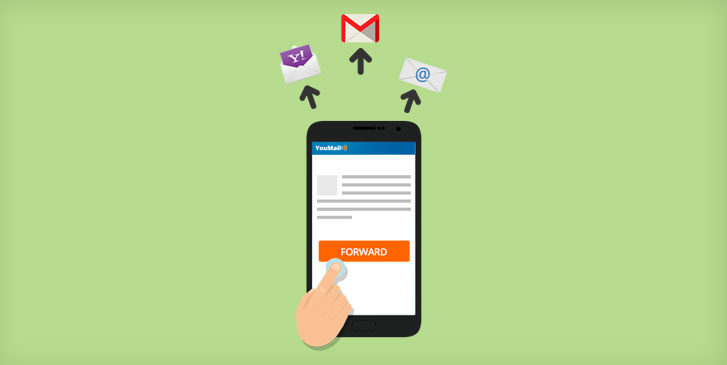Often times we receive important voicemail messages we need our assistant, partners, or coworkers to take a look at. With YouMail you can select any message you receive and forward the message by email straight from your phone.
Have a message from an important client? Forward the voicemail to your assistant’s email address to have them schedule a meeting. Forwarding a voicemail saves you from having to listen to the message and then relay the information in that message to your assistant. Cut out a step and forward the voicemail directly from the YouMail app as soon as you receive the message.
Auto-Forwarding
Auto-forwarding voicemail messages allows you to include additional email addresses to receive important messages for your business. When you receive an important voicemail, YouMail forwards it to your email address as well as to the additional email addresses you’ve included in your auto-forwarding feature settings. Forwarding voicemails ensures everyone in your circle, business or social, is in the loop and auto-forwarding makes sharing important voicemails one less thing you have to worry about.