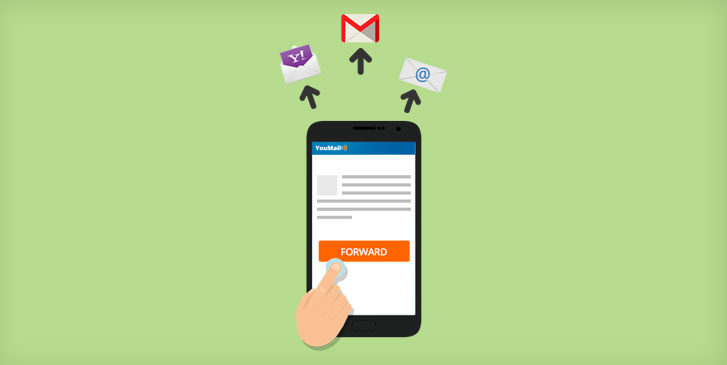What is Voicemail Forwarding?
Voicemail Forwarding is the ability to forward any voicemail message to your email address or other contacts’ email addresses. You can forward voicemails from your phone in the YouMail app and on your computer using your online YouMail account. Voicemail Forwarding is easy to do and can send out important messages to other contacts in the tap of a button. Read on below for a quick breakdown of other ways you can use Voicemail Forwarding.
Benefits of Voicemail Forwarding
- Communicate important messages faster – Use voicemail forwarding to quickly send out important messages to other contacts who may need to hear the voicemail too! Sync up with coworkers more smoothly by forwarding a voicemail about a meeting time change to everyone involved.
- Keep voicemail messages organized – Don’t forget that you can forward your voicemail messages to yourself. Send your voicemails to your email address to keep track of all messages (voicemails and emails) from one contact in the same place or to refer to an important voicemail later.
- Keep plans under control – Whenever you’re planning an event, other people helping out with organization tend to have questions they need to notify you and everyone else of immediately. Make sure their concerns are being heard by forwarding their messages to everyone on your planning committee. Voicemail Forwarding will get your contact’s question taken care of faster and keep the event plans running on schedule.
How to Get Voicemail Forwarding
Forwarding voicemails is even easier than leaving one and can be done through the YouMail app on your phone and your YouMail account online.
Voicemail Forwarding Using Your iPhone
- Open the YouMail app and tap on the voicemail you’d like to forward
- Tap on the symbol of an arrow on the bottom of your screen
- Tap on Forward by Email
- Input the email you’d like to send it to and send!
Voicemail Forwarding Using Your Android
- Open the YouMail app and tap on the voicemail you’d like to forward
- Tap on the three dots icon in the top right of the screen
- Tap on Forward/Share
- Select the email option
- Input the email you’d like to send it to and send!
Voicemail Forwarding Using Your Computer
- Go to YouMail.com and sign into your account
- Under My YouMail, go to Inbox
- Select the voicemail you want to forward
- On the right hand side of the voicemail, click on Forward
- Choose how you want to forward your voicemail and enter in the corresponding contact information
- Click on Forward!
Voicemail Forwarding is simple and now you can be sure that communicating with multiple contacts at once won’t be a hassle. Easily forward an important voicemail to everyone in your circle and make sure plans stay intact.