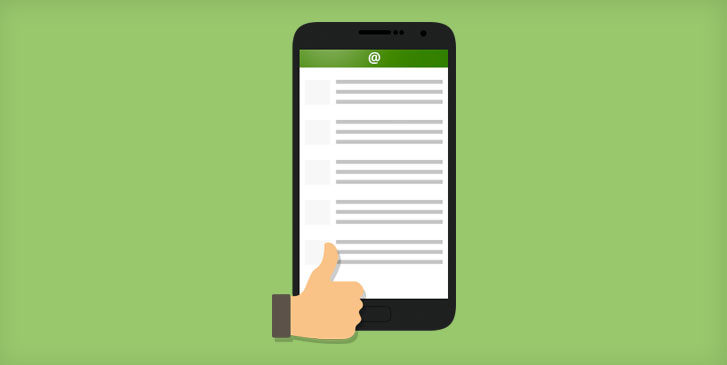What is Voicemail to Email?
Voicemail to Email allows you to be notified by email whenever you receive a new voicemail or missed call. All of your new voicemails will be sent to your email so you can access them without having to check your phone. If you are on YouMail’s free service, you will receive audio files of your voicemails straight in your email inbox that you can listen to. If you are on YouMail Premium or YouMail Business, you will also receive transcriptions of your messages so you can read your voicemail.
Benefits of Voicemail to Email
- Easier Message Handling – Voicemail to Email gives you the flexibility to take care of voicemail messages just like you would if you were going through your emails. You no longer need to stop what you’re doing on your computer to check a voicemail on your phone. Now you can check, listen, or even read your voicemails straight from your email.
- Lookup Messages Fast – Having voicemails sent to your email also gives you the ability to search for specific messages faster. Use Voicemail to Email to create specific folders for important messages. The next time you need to refer to a voicemail from a colleague in the middle of work, you can just bring up your email and find your needed voicemail message on your screen.
- Keep Messages Together – If you like to check your emails on your phone, use Voicemail to Email to have all important messages in one spot. You’ll never have to switch apps again to access a new voicemail or an important email.
How to Get Voicemail to Email
You can easily enable Voicemail to Email by going to your account online or by using your YouMail app on your smartphone.
From the Web
1. Go online at YouMail.com and sign into your account
2. Go to Settings
3. Click on Alerts
4. Click on the gear symbol under Email Alerts to enable this feature
5. Make sure to save your changes
From the App
- Go into your YouMail app
- Go to Settings
- Under Alerts, tap on Email alerts
- Slide Email Alerts on and choose when you’d like to receive them
- Tap on save
You now have enabled Voicemail to Email! Now you can handle voicemail messages and email messages all in one place to stay on top of your many different communications.