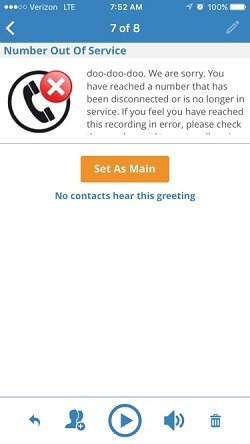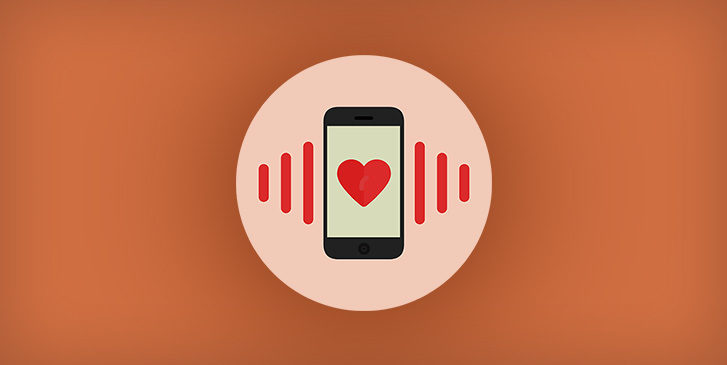Did you know your voicemail greeting can be fun and professional at the same time?
With the free YouMail Essential Plan, you have three different types of voicemail greetings to choose from: Smart Greetings, Personal Greetings, and Pre-Recorded Greetings from the YouMail Greetings Catalog. You can switch your main greeting in an instant or assign different greetings to different callers.
3 Different Greetings, One Phone!
- Smart Greetings – Greet your callers by their first name
- Personal Greetings – Record your own greeting through your phone mic, upload an audio file, or type in your greeting and YouMail will turn it into a voice recording
- Pre-Recorded Greetings – Browse through YouMail’s huge collection of voicemail greetings. Browse them by theme or search a keyword, and add the greeting to your account
Here’s How to Setup Greetings
Use a Smart Greeting
Your Smart Greeting is already set as your main greeting – there’s nothing to set up! Go to Greetings to change this in the future.
Create a Personal Greeting
From the App
- Open your YouMail app, tap the Menu icon (upper left), then tap ‘Greetings’
- Tap on ‘Create Greeting’
- Use the audio recorder to record your greeting
- Save greeting
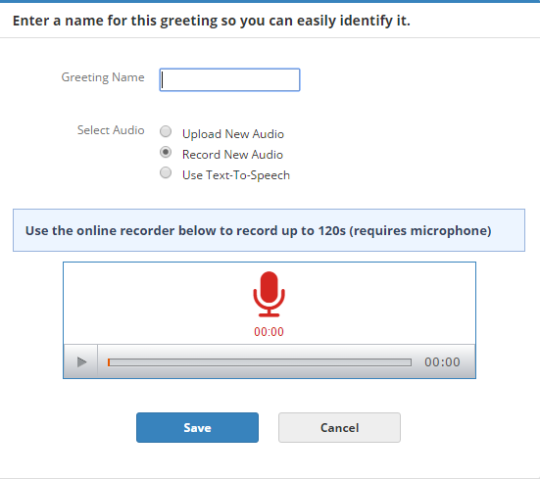
From the Web
- Go to your YouMail account and click ‘Create Greeting’ from the Greetings tab
- Choose ‘Record New Audio’
- Use your computer’s microphone to record your personal greeting
- Click ‘Save’
Upload a Greeting or Using Text-to-Speech
- Go to your YouMail account online and click ‘Create Greeting’ from the Greetings tab
- Choose ‘Upload New Audio’ or ‘Text-to-Speech’
Use a Greeting from YouMail’s Catalog
- Browse through greetings here
- When you find one that you want to use, click ‘Use This Greeting’
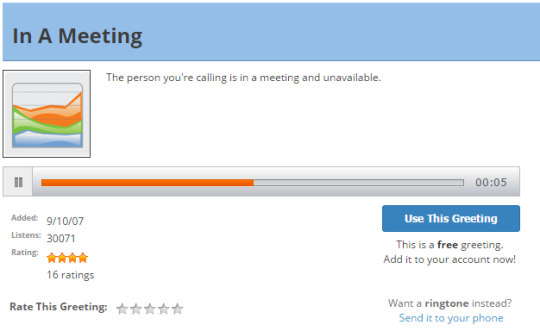
Assign a Greeting to a Specific Contact
From the Web
- Click ‘All Greetings’ from the Greetings tab
- From the list, select a greeting you want to assign to a contact
- Click ‘Assign Contacts’ and select your contact(s)
From the App
- Tap the Menu, then tap Greetings
- Tap on the greeting you want to assign to a contact
- Tap the icon of a person with a + symbol on the bottom and select your contact(s)