Today, the FCC published a blog post talking about voicemail call back scams and how to avoid them.
These include fake Social Security Number scam calls, for example, that insist you have a problem with your social security number that requires calling them immediately to resolve.
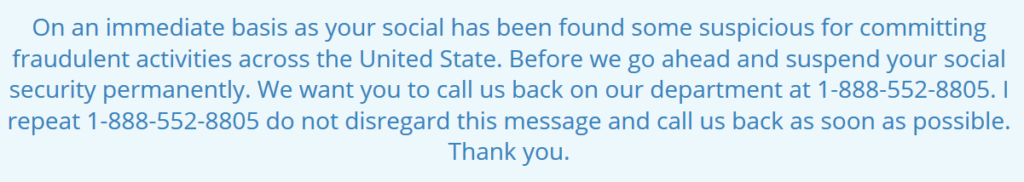
The FCC’s post, however, missed the key thing to do: replace your mobile voicemail with YouMail. YouMail not only blocks almost all of these calls, but if any do get through, they are put directly into a spam folder and labeled as a scam so you can be sure you can safely ignore them.
Your carrier voicemail can’t do that!


How can I stop getting fake messages on my phone from websites.
Hello Joyce!
We’re a bit confused by your review. Are you wondering how to block spam telemarketing calls? Or are you experiencing another issue? Either way, just Live Chat us at support.youmail.com and we’ll help you out!
I get 30 Social Security scam calls a week. You mail doesn;t stop them and only notifies me one minute later that they were prevented from leaving a message. Too late to stop the harassment.
Hm…that’s odd. Can you please Live Chat us at support.youmail.com and mention this comment so that we can take a look at your account and what may be happening?
Don’t answer your phone! If it is an important call, they will call back.
I would like to know how do I see the real number that the person is calling from instead of that spoofing number they are hiding behind
That’s a great question! Unfortunately, we don’t quite have the technology to easily do this. However, there are new laws being passed that may force carriers to essentially do this check automatically for you so that you don’t have to. You can read our blog on the TRACED act for a bit more information on the upcoming changes: https://blog.youmail.com/2019/12/will-the-traced-act-stop-robocalls/.
Avoid all calls from unkown numbers. Report repeat callers to gov; also block all unknown callers,
Youmail needs to fix their app so we don’t get a notification every time a robo spam voicemail is left. I don’t even want to know they called and left a message. I get 20-30 calls every day from these fraudsters and my phone has too many notifications as it is.
Hi there Andy! You can easily change your settings to adjust your notifications to your liking. Feel free to Live Chat us at https://support.youmail.com/hc/en-us and mention this comment for help.