Just about everybody can agree that spam calls are an absolute nuisance and waste of time. We’ve seen nearly 60 billion robocalls in 2019 alone! Luckily, mobile phones now have free apps, like YouMail, that can effectively block many of the spam calls to those devices.
However, blocking unwanted calls to landlines is more challenging.
In this article we cover:
- How to use an answer machine to block robocalls to your landline
- How to block robocalls to your landline by forwarding your calls to your cell phone
- Free App to block robocalls to your cellphone
Many landlines use older technology, so you can’t configure their behavior easily from a website or download apps to them. Additionally, the carriers supporting those landlines often are running old switching technology that can’t even be programmed to block calls.
Fortunately, there are steps you can take so that unwanted calls to landlines don’t bother you nearly as much.
Our two favorites ways to stop spam calls to landlines are:
1) Using an answering machine
2) Forwarding calls to a cell phone with YouMail on it.
Use An Answering Machine
It may sound crazy, but when it comes to how to block spam calls from landlines, an old-school answering machine is a great tool to lessen the impact of robocalls to landlines!
The basic idea is this:
1) Turn off the ringers on your landlines.
2) Turn up the volume on your answering machine.
Most robocallers will simply hang up without leaving a message, so your phone won’t ring, and you’ll at most hear a dial tone on your answering machine. But important callers will start leaving a message, which you will hear, and can simply pick up the line once you hear them.
We admit, it’s a bit of a throwback to the 90’s, but this is effectively a way to block unwanted calls on landlines!
Forwarding Calls To Your Cell Phone
Here’s another approach that sounds a little crazy, but is very effective. Most landlines allow you to forward calls to a number by dialing *72 and the number. So if your cell phone is 310-555-1212, dialing *72 3105551212 will forward every call from your home phone to your cell phone.
To block robocalls on your landline:
1) Download a robocall blocking app like YouMail to your cell phone.
2) Forward all calls to your landline to your cell phone.
Effectively, all the calls to your landline will now go to your cell phone, where the robocall blocking app takes care of most of those annoying robocalls.
In fact, in YouMail’s case, the robocallers will hear an Out of Service message and won’t be allowed to leave a voicemail. (Don’t worry, you can always call people back from your landline.)
If you have a free app, and you have free call forwarding, then you now have a free way to block spam calls to landlines!
There are some challenges.
YouMail is a great call blocking app, and if you have T-mobile or Sprint, all of this works magically, and for free. If you have Verizon or AT&T Wireless however, you will have to have a paid YouMail service, for now, so that it all works. (The reasons for this are a bit complicated, but it has to do with how telephones pass numbers around, and how YouMail finds your mailbox. Trust us though, we’re working to get the other carriers going.)
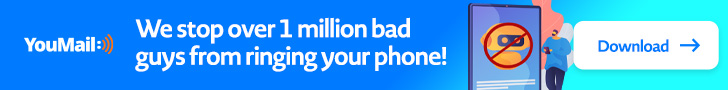
With YouMail, you also get an award-winning voicemail service, so now all your landline voicemails are accessible on your cell phone too, so you don’t have to check a voicemail service or call in to hear your landline messages.
Try it out, and tell us if this is a solution for blocking unwanted calls to landlines for free that works for you!

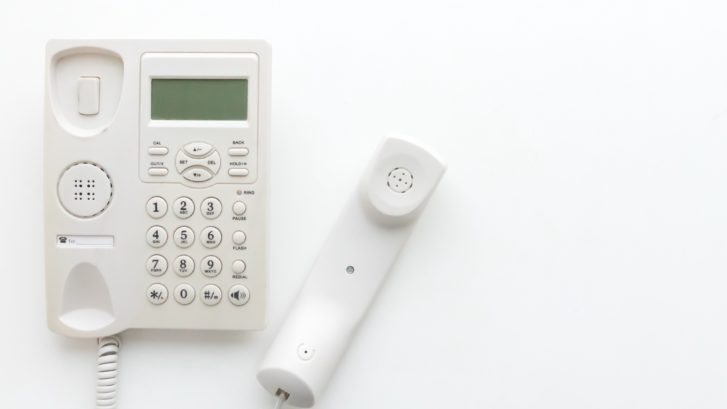
I am new to YouMail but have already found it to be a hidden GEM. Setup with Consumer Cellular was simple and the guided setup of YouMail was even better. Then I found under Community on the YouMail website a tag “Reverse Phone Lookup”. I hammered in this evenings first suspicious call. 4 rings, answer machine picks up, silence, hang-up… The usual! In milliseconds the word came back on a RED background “High Probability of being a SCAM” Just got to love that kind of quick response.
Technology too complicated for me
I am older and your service does not seem to work for me
Hello Carole!
We’re sorry to hear that it seems to complicated. We’ll have a support agent reach out to you via email to see if there is anything we can do to help you out.
I have the ultimate call block on my landline. I leave it unplugged! If I need it for, say, a power outage or something, I plug it in. It is completely unpublished and I do not use it for incoming calls at all.
That’s a great solution too!
This makes no sense ” If you have Verizon or AT&T Wireless however, you will have to have a paid YouMail service, for now, so that it all works for free.” I have YouMail, Verizon, and the free YouMail, and it works pretty good. Yes I have to add unknown robo calls, but once I do it’s done. I never hear from them again….
Oops! Thanks for catching that typo, Carlo.
We’re glad to hear that YouMail is working well for you with Verizon.
Thanks, folks. A great service and, somehow, so very satisfying to know you “chopped ’em off at the knees.”
Cox Cable is my landline provider and they have a Do Not Disturb option that prevents the phone from ringing. If someone leaves a message it will be forwarded to make y cell phone, including the audio and a text transcript. It took me a while to figure out this option but it works great and no more listening to annoying rings while not answering the phone.
Hey David!
That’s a great solution too. It’s nice to see carriers stepping up to join the fight against robocalls and protect consumers. Robocalls aren’t going away any time soon so we’ll all have to work together. Thanks for sharing that tip!
Forwarding landline calls is the way to go. A YouMail blocked cask rings once on the landline and then dies.
Landlines can’t identify callers, my mobile does.
It’s the best way to frustrate robocallers.
It’s not only robot calls…I get spam calls from humans trying to take your money on my cell and house phone. They start first thing in the morning to late at night…sometimes 1-800 or my zip code. To me they are the worst callers. Yes I do have mail it helps but the phone ringing all day long is horrible.
You’re absolutely right! While many are automated, pre-recorded calls, there are still plenty of live agents calling trying to scam vulnerable people out of their private information or savings. Hopefully some of the listed solutions can help you out.
We’re in our 60’s & 70’s and after several years of getting Scam calls, we have learned about the time of day that we’ll get most Scam calls, usually just Monday – Friday. So we just take our landline phone off the hook & then check our Cox Cable “Phone Call History” ever so often to see if or who has tried to call us. We keep a record of unwanted calls & report them to NOMOROBO that comes for free with our Cox Cable/Phone Service. If we recognize the Caller ID & Number, then we simply return their call. Otherwise we highly recommend registering your Landline AND Cell Phone numbers with the National Do Not Call list and if your State has a Do not Call registry, sign up for that also. Good Luck!!!
Two tricks for landlines. One is to forward the calls automatically using *72 to your cell phone and have an app like YouMail block the bad guys. The other is to find an old school answering machine, turn up the volume on it, turn down your ringers, and only answer callers who are real and are leaving a message on the machine.
Can you help our family? Grandma has lost thousands of dollars to scammers, but it does not stop. We tried blocks, but the phone would still ring once and she’d quickly pick it up. Now her land line has been taken away, and replaced with a special cell phone. She is so, so angry, says she can’t work it (while calling us on it), and demands for her phone to be returned.
I think she likes the calls from the scammers. She is lonely, suffering from severe short term memory loss, and the scammers tap into this.
Can you help us? Can we give her back her land line and make sure it doesn’t ring (but does ring through acceptable numbers)?