Technology dominates our lives. Everyone’s got a mini-supercomputer in their pocket, cars can drive themselves, and an app can tell you the status of your pizza order in real time. Knowledge that was once only attainable with a trip to the local library pouring over books for hours, now can be obtained from your couch with a simple “Alexa …” It’s the kind of stuff that would have made Doc Brown’s head spin. It comes as no surprise then that the American consumer is impatient. If you run a business in this age of immediacy, you cannot afford to be anything short of reachable every moment of every day. Those who aren’t available at the right time will find customers have moved on to the next search result in a blink. For those of us who cannot duplicate ourselves to answer multiple phone lines at the same time, there is an elegant solution: auto-reply.
In this article, we cover:
- What are the expectations of the connected consumer?
- The simple brilliance of automatic replies
- How to set up, create, and turn off auto-reply
Being a connected shopper is empowering. Once upon a time, the average consumer found him- or herself at the mercy of the car salesman or stereo guy. They held all the cards. These days, however, it’s exceedingly easy for shoppers to enter a negotiation with more information than the salesperson — and they know it. That’s why 76 percent of consumers operate with the expectation that the companies they do business with understand their needs. If you don’t meet those expectations, you’re out; the customer moves on to his or her next option. In fact, 64 percent of consumers and 80 percent of business buyers expect companies to respond and interact with them in real time. Consider that 80 percent of consumers cite immediate responses to requests as influential to brand loyalty. It is vital to your livelihood to meet these expectations.
Futhermore, only 50 percent of small businesses last more than five years in “normal” times. And though the economy has shown recent signs of life, there is still no question that the COVID pandemic exposed the financial fragility of many small businesses. The median business with more than $10,000 in monthly expenses has only about two weeks of cash on hand. Under these circumstances, entrepreneurs and small business owners can ill afford to let any lead slip through the cracks when otherwise simple solutions can alleviate any let down.
What Is an Automatic Reply?
Auto-reply is quite brilliant in its simplicity. Receive a call when you’re unavailable and a text message can be set to instantly and automatically reply to the caller. The message can be customized to let callers know that you received their call and that you will get back to them shortly.
Eighty percent of callers sent to voicemail do not leave messages because they don’t think they’ll be heard. Ninety-five percent, in fact, find text messaging more convenient than voicemail. Auto-reply provides a magical connection between these two data points by not allowing voicemail to be the dead-end callers typically view it as. Instead, auto-reply converts a potentially negative voicemail interaction into a positive texting experience.
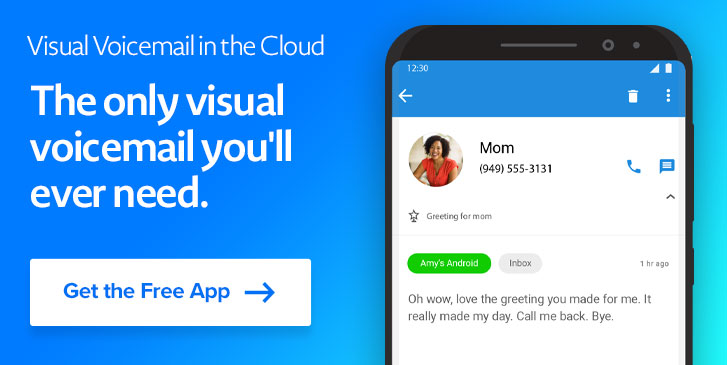
Auto-reply is the easiest, most engaging way for you and your business to communicate with callers via text message or email. It also relieves you and your team of the pressure to answer every call. Take away the pressure, and become more productive instantly while on the go.
Sold. Now How Do I Get Auto-Reply?
We’ve got you covered.
Step 1: Download YouMail
Install the YouMail app right on your mobile phone. It’s available for free in both the App Store and Google Play Store.
Step 2: Add Your Phone Number
Once the YouMail app is installed, Auto-Reply can be set up in minutes. Simply navigate to “Missed Call Handling” in Settings, choose your Auto-Reply preferences, and YouMail will start making customer experience with your business better.
Step 3: Create Your Own Auto Replies
Now, when you miss a call, YouMail will instantly send the caller a text message or email. Feel free to customize the message, and YouMail takes care of the rest.
If you ever need to turn off auto-reply, no problem. Simply navigate back to your YouMail settings, Auto-Reply preferences, and deactivate “Enabled.” Easy peasy. This and a suite of other brilliant features are all packaged into all YouMail business plans.
Hooray! Your pocket supercomputer comes through once again. Now, who else could go for pizza right now?

