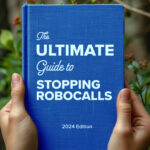Marsha! Marsha! Marsha! Do you ever get sick of the obsession with iPhones! iPhones! iPhones!? Google’s Android has held a greater-than 50 percent share of the smartphone OS market for the better part of a decade. Android is projected to surpass 130 million U.S. users in 2021. Forget Cupcake, Jelly Bean, and Lollipop — Google is no longer using sweets for codenames, thank you very much — you better put some respect on Android’s name!
In this article, we cover:
- Respecting the Google Android platform.
- Tools at the disposal of Android users to block robocalls.
- The extra layer of third-party robocall protection from YouMail.
There exists no single end-all-be-all solution to block robocall scams from hitting your phone, no matter the mobile OS. It takes layers of protections to hold the bad guys at bay.
1. Google Phone
Fortunately for Android users, Google saw fit to add more tools to its toolbelt with the release of Android 11 last fall. The Verified Calls feature displays the name, logo, a verification badge, even the purpose of the call from verified businesses. Number spoofing is an old trick that scammers use to convince their victims that the calling number seems like it’s legit. But spoofing relies on personal assumptions, like area codes, prefixes, and traditional caller ID information. Unfortunately, all of it can be manipulated. But now, thanks to Verified Calls and Verified SMS, participating businesses can self-identify their outreach, whether it be a call to confirm your flight status or that your delivery driver is at the right address. If the call doesn’t contain the requisite verified badge, it doesn’t necessarily mean you’re about to be scammed, but you should keep your guard up.
Do make sure you’re using Google Phone app. Some phone makers, such as Samsung, default to their own dialer. If you want to take advantage of the Verified Calls feature, download Google Phone and set it as your default. To check, search for Phone by Google on the Google Play Store from your phone. If it’s already installed, you’ll see a button to open the app. If it isn’t installed, the button will prompt you to install it. To set it as default, check the app settings. Once up and running, go to “Settings” and then “Caller ID & spam” to turn on “Verified calls.”
2. Carrier Protection
Another layer of protection occurs at the carrier level: AT&T, T-Mobile, Sprint, Verizon, etc. As we’ve covered before, the FCC has been working with the telecom industry since 2014 to put an end to robocalls and number spoofing with the STIR/SHAKEN standard. During the intervening years, it has proven to be a task easier said than done (shocker, we know). Finally set to be implemented by mid-2021, STIR/SHAKEN puts in place a series of complex digital handshakes, certificates, and encryption to give real legitimacy to the caller ID information you receive when the phone rings.
In addition to back-end network improvements, carriers offer their own spam blocking apps. Each offers varying degrees of protection, sometimes displaying nuisance warnings for suspicious incoming calls, personal block lists, proxy numbers, or other marginal protections. Oftentimes, these carrier apps only offer the more advanced features after they up-sell their own customers into a paid-tier: typically $4 extra per month. Great, another nickel-and-dime fee just to make your phone usable.
3. Third-Party Security
While first-party services and protections provide a starting point for robocall protection, a third-party app such as YouMail offers the most advanced layer of defense for free for Android users. YouMail starts by comparing incoming calls against a comprehensive database of more than 1 million known bad phone numbers. Those numbers aren’t just flagged for users to hit the “Ignore” button. If it’s a bad number originating from a known scammer or shady telemarketer, the call is answered with a “number disconnected” greeting and tone. This removes your number from their list, ending future attempts.
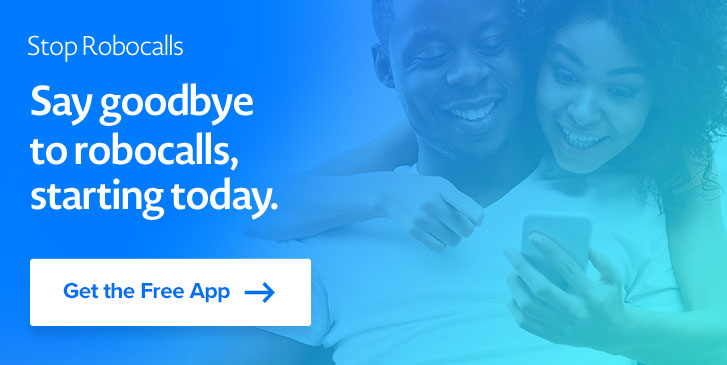
In addition to slick robocall blocking, other robust features are thrown in for free. Smarter voicemail adds cloud-based visual voicemail, a roomy inbox, high-quality voicemail-to-text and voicemail-to-email. A personal block list allows you to block anyone you choose: your crazy ex- or over-zealous debt collectors. We don’t judge. Professional and fun custom voicemail greetings, a second phone number, auto attendant, and more are also on the menu.
When employing carrier, first-party, and third-party protections against robocall scams, you are giving yourself the best defense against 3.9 billion robocalls. Who knows? The combination could even lead iPhone users to start pining for Android! Android! Android!