Exciting news on the horizon – we’ve just rolled out YouMail 8 for iOS, and it’s packed with features to make your experience smoother, safer, and more efficient than ever before.
Live Caller Name: Your Protection Against Scammers
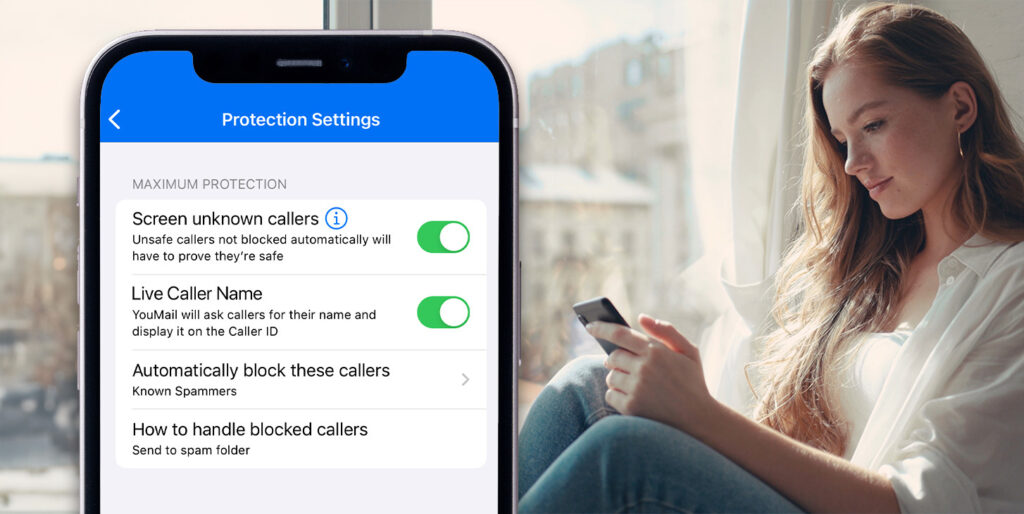
In the ever-evolving battle against robocalls, YouMail takes a proactive stance with our all-new Live Caller Name feature. Say goodbye to the uncertainty of unknown calls and potential scammers. Unlike Apple’s Live Voicemail, which can pose security risks, YouMail’s Live Caller Name adds an extra layer of protection.
Here’s how it works: YouMail will confirm the call is safe and then prompt your unknown callers to provide their name, which displays on the Caller ID. No more guessing games – you’ll know exactly who’s on the other end. To activate Live Caller Name, simply go to:
YouMail app settings > Protection > Protection Settings
Turn on “Screen unknown callers” and then “Live Caller Name”
Streamlined Navigation for Effortless Control
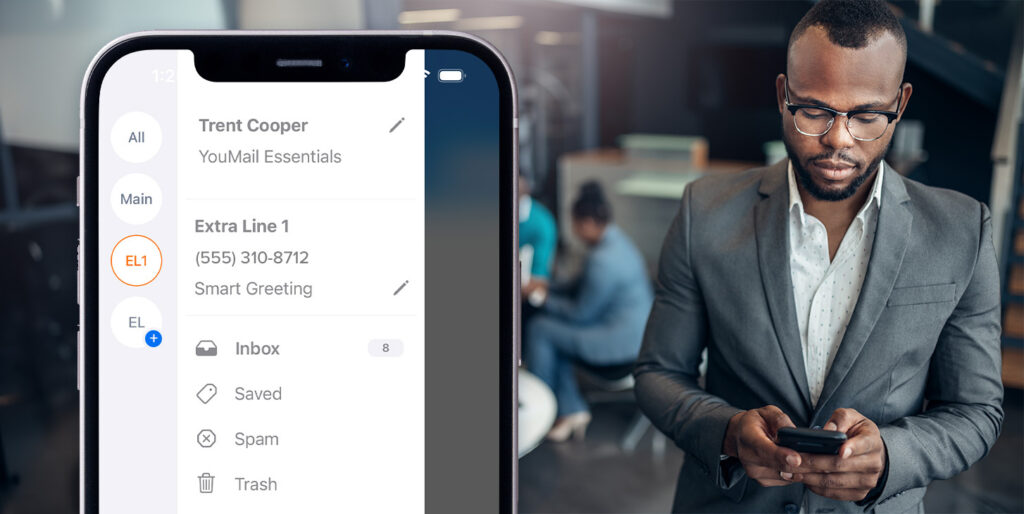
We understand that efficiency is key, so we’ve revamped our side navigation for a seamless user experience. For example, imagine you’re in the middle of an important call on your business line when a personal message urgently comes in. With our new UI, you can effortlessly switch from your business to personal line, ensuring that you seamlessly manage both aspects of your life. Your extra lines take center stage, allowing you to maintain complete separation between work and personal calls. Managing your greetings and custom folders has never been easier, providing you with unparalleled control and convenience.
Messages at Your Fingertips

We’ve heard you loud and clear – you want more messaging capabilities. With that in mind, we’re thrilled to announce that Messages are now moving out of your voicemail inbox and into the spotlight with our bottom navigation feature. Accessing your messages has never been more convenient, and this upgrade is just the beginning.
This is just the starting point for our messaging enhancements. Stay tuned for even more features in the pipeline, coming your way next year. To get started with the upgraded messaging experience, consider signing up for a YouMail professional plan.
Your Trusted Protection Against Robocalls
With over 250 million protected users, YouMail is the go-to app for combating the robocall epidemic. We’re dedicated to providing you with the best tools to safeguard your communication. As we celebrate the launch of YouMail for iOS, we’re already hard at work on bringing these enhancements to Android soon.
Your feedback matters to us, and we’re committed to continuously improving your YouMail experience. Let’s stay connected, stay protected, and enjoy the upgraded YouMail experience!


Pl ase help. I want to cancel all services but they keep picking up my calls.
Did you hit the “deactivate” button in the app per the instructions? Otherwise, follow the instructions here: https://support.youmail.com/hc/en-us/articles/200478598-Help-with-Deactivation
How do I disconnect your service from my iPhone? It won’t stop no matter what I’ve tried.
Did you hit the “deactivate” button in the app per the instructions? Otherwise, follow the instructions here: https://support.youmail.com/hc/en-us/articles/200478598-Help-with-Deactivation