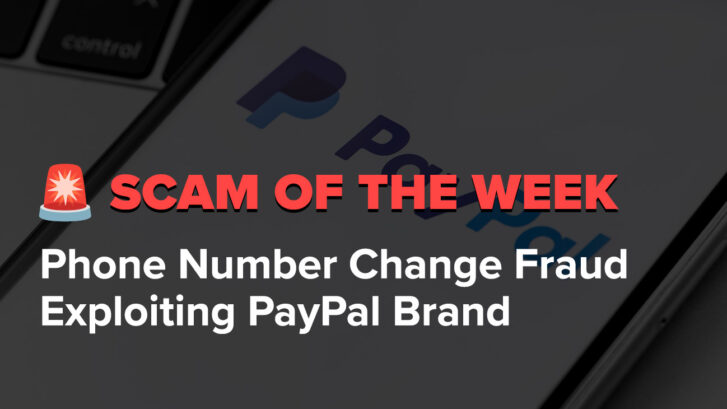In the ever-evolving landscape of online transactions and digital finance, scams and frauds continually morph to exploit unsuspecting individuals. Today, we shed light on a particularly deceptive scheme targeting PayPal users—a fraudulent endeavor skillfully exploiting the trusted PayPal brand. Uncovered by YouMail, this blog unravels the intricacies of the PayPal Phone Number Reset Scam, a crafty ploy utilizing automated calls that impersonate the “PayPal fraud prevention line.” As we delve into the details of this high-risk scam, we aim to empower readers with insights, expose the tactics employed by scammers, and provide practical tips to shield against such deceptive maneuvers. Join us as we navigate through the shadows of online fraud, working collectively to stay one step ahead of those seeking to compromise the security of our digital lives.
In this article, we cover:
- The details of the Fraud Alert Scam Call Exploiting the PayPal Brand
- Why the Fraud Alert Scam Call Exploiting the PayPal Brand is dangerous
- How to protect yourself from the Fraud Alert Scam Call Exploiting the PayPal Brand
The details of the Fraud Alert Scam Call Exploiting the PayPal Brand
The Fraud Alert Scam Call Exploiting the PayPal Brand asserts that there has been an unauthorized attempt to alter the phone number linked to the recipient’s PayPal account, urging immediate action if the change was not initiated by the user. The scam bears a high fraud risk score of 0.98. The fraudulent call was first detected in December of 2021. The most targeted areas include California, Maryland, New York, Texas, and Pennsylvania. The scam employs the following phone numbers: 1-855-812-4430, 1-800-432-3117, 1-800-432-1000, 1-800-869-3557, and 1-800-642-7676. To protect yourself, refrain from taking any action based on such calls and report them to the Federal Trade Commission (FTC Complaint Assistant) and PayPal directly through official channels. Always verify suspicious activity claims by contacting PayPal through trusted numbers listed on their official website or app, and educate yourself on phone number reset scams to safeguard personal information.
Actual Audio of the Fraud Alert Scam Call Exploiting the PayPal Brand
“Hello Marty, this is the PayPal fraud prevention line. We sent this automated call because of an attempt to change the phone number on your account. If this was not initiated by you, please respond promptly.”
Why the Fraud Alert Scam Call Exploiting the PayPal Brand is dangerous
The Fraud Alert Scam Call Exploiting the PayPal Brand preys on the urgency and concern that individuals naturally feel when they believe there has been unauthorized activity on their financial accounts. By claiming that someone is attempting to change the linked phone number, scammers create a sense of immediate threat, pushing victims into taking hasty actions to secure their accounts. This urgency often leads individuals to divulge sensitive information or follow instructions without thoroughly verifying the legitimacy of the call.
In addition, the scam leverages the credibility of the PayPal brand, a widely trusted and recognized name in online financial transactions. This association makes it more likely for individuals to believe the authenticity of the call, increasing the risk of falling victim to the scam. The potential consequences of this deception can range from identity theft and financial loss to unauthorized access to personal information, putting victims at significant risk.
How to protect yourself from the Fraud Alert Scam Call Exploiting the PayPal Brand
Verify Calls Independently: If you receive a call claiming to be from PayPal regarding suspicious activity, independently verify the legitimacy of the call. Do not use any contact details provided during the call. Instead, use official contact information from the PayPal website or app.
Do Not Share Personal Information: Avoid sharing sensitive information, such as your password, Social Security number, or financial details, over the phone. Legitimate organizations, including PayPal, will never ask for this information through unsolicited calls.
Use Two-Factor Authentication: Enable two-factor authentication for your PayPal account to add an extra layer of security. This ensures that even if someone has your password, they would still need a second form of verification to access your account.
Report Suspicious Calls: If you receive a call that seems suspicious, report it to the Federal Trade Commission (FTC) Complaint Assistant and directly inform PayPal through their official channels. By reporting such incidents, you contribute to the collective effort in combating phone scams.
Educate Yourself and Others: Stay informed about the latest scams and share this information with friends and family. Awareness is a powerful tool in preventing individuals from falling victim to fraudulent schemes.
Utilize YouMail for Enhanced Protection: Consider incorporating YouMail into your defense against scams. YouMail offers advanced call protection features, including caller ID, voicemail-to-text, and spam call blocking. By leveraging YouMail’s capabilities, you can identify and block potential scam calls, providing an additional layer of security to your phone communications.
Find about more Robocall Scams at the YouMail Robocall Scam Guide.
To protect yourself from the Fraud Alert Scam Call Exploiting the PayPal Brand, download YouMail today.