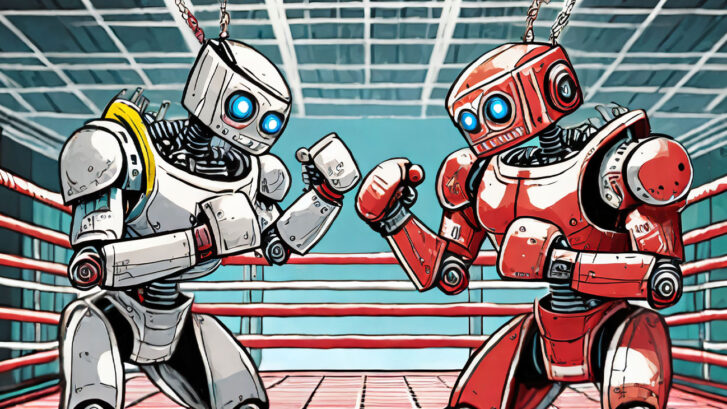In the ever-evolving world of digital communication, two voicemail technologies have recently garnered significant attention: Visual Voicemail and Live Voicemail. Each offers a unique approach to managing voicemails, but how do they stack up against each other? Let’s dive into what people are saying about these technologies and explore their features, benefits, and drawbacks.
Visual Voicemail: Revolutionizing Message Management
Convenience and Control: Visual Voicemail is praised for putting users in control of their voicemails. Imagine being able to see who left you a message and then choosing which one to play or read in any order – that’s the essence of this technology. It’s likened to having a personal assistant who sorts your mail, prioritizing the most relevant messages first. This feature, as offered by providers like YouMail, is tailored to the needs of today’s digital citizen.
Efficiency and Practicality: The key selling point of Visual Voicemail is its time-saving nature. Gone are the days of listening through all voicemails sequentially. With a smart mailbox approach, users can glance at a list of voicemails, picking the ones they wish to listen to or read, effectively skipping irrelevant ones. It’s a boon for those who prefer texts over traditional voicemail.
Enhanced User Experience: Visual Voicemail transforms the way we interact with voicemails. It helps avoid common frustrations like unclear audio or the need to replay messages multiple times. Users can read transcribed messages in noisy environments, ensuring that no critical information is missed. The service also provides features like voicemail-to-text, voicemail-to-email, and voicemail forwarding, making it as easy to handle as emails or text messages.
Live Voicemail: A New Approach with Challenges
Real-Time Transcription: Apple’s Live Voicemail, introduced in iOS 17, provides real-time transcription of voicemails as they are being left. Users can decide whether to pick up the call while the message is being recorded. This feature is designed to enhance decision-making about answering calls.
Consumer Safety Concerns: A major concern with Live Voicemail is its potential exploitation by scammers. Since the feature is activated by default in iOS 17, it could inadvertently expose millions of iPhone users to increased scam calls. Critics argue that this default setting creates vulnerabilities, especially for those unaware of scam tactics.
Mixed User Reactions: Some users find the default greeting in Live Voicemail confusing, leading to misunderstandings and awkward situations. This has resulted in voicemails with extended silence or confused messages from callers. The feature’s implementation has thus received mixed responses, with some users appreciating the control and privacy aspects, while others are divided on its execution and user experience.
The Verdict: User Preference is Key
The choice between Visual and Live Voicemail depends largely on user preference and awareness. Visual Voicemail is celebrated for its efficiency, control, and enhanced user experience. It’s a transformative tool in digital communication, shifting from passive listening to an interactive, user-controlled practice.
On the other hand, Live Voicemail, while innovative, faces criticism for potential safety risks and user confusion. Its real-time nature can be advantageous but also opens doors for scammers, making it a less favorable option for those concerned about security.
In summary, while Visual Voicemail seems to be leading the way with its user-friendly features and transformative role, Live Voicemail’s adoption might be hindered by safety concerns and mixed user reactions. Ultimately, the choice boils down to individual needs, preferences, and awareness of potential risks.
More on live voicemail:
- Empowering Communication: The Essential Guide to Professional Voicemail Setup

- How to Transform Your Smartphone into a Powerful Call Management Tool

- Live Voicemail not working? Try The Voicemail App That Does It All: Virtual, Forwarding, Text, and Email

- Visual Voicemail vs Live Voicemail – Verdicts Out: See What People are Saying