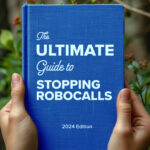In an era where unsolicited calls are on the rise, knowing how to stop robocalls on your iPhone can be a lifesaver. Robocalls, automated phone calls that deliver a recorded message, have become a pervasive issue for many, often disrupting our daily lives with irrelevant or scam content. Fortunately, for iPhone users, there are several effective strategies to minimize these unwanted interruptions. This article provides a comprehensive guide on combating robocalls, ensuring your peace of mind and protecting your privacy.
Understanding Robocalls
Robocalls are not just a minor nuisance; they can also pose significant security risks, including phishing attempts and scams aimed at personal information theft. Recognizing the importance of combating these calls is the first step toward safeguarding your digital wellbeing.
Enable Built-in Call Blocking Features
Your iPhone comes equipped with built-in features designed to filter and block unwanted calls:
- Silence Unknown Callers: This feature directs calls from numbers not in your contacts, messages, or mail to voicemail. To enable it, go to Settings > Phone, and toggle on Silence Unknown Callers.
- Block Specific Callers: For numbers that frequently harass you with robocalls, you can block them directly. Open the Phone app, go to Recents, tap the info icon next to the number you wish to block, and select “Block this Caller.”
Leverage Third-Party Apps
There are numerous third-party apps available on the App Store that specialize in identifying and blocking robocalls. Apps like YouMail and HulloMail use databases of known spam numbers to help screen your incoming calls. These services often require a subscription but offer more comprehensive protection against robocalls.
Use Carrier Tools
Major carriers such as AT&T, Verizon, and T-Mobile offer their own solutions to help customers manage robocalls. These tools, often free or available for a nominal fee, can be activated through your carrier’s website or mobile app. They work by screening your incoming calls against a database of known spam numbers.
Register with the National Do Not Call Registry
Registering your phone number with the National Do Not Call Registry can reduce the number of telemarketing calls you receive. While it won’t stop all robocalls, it can significantly decrease them. Sign up by visiting donotcall.gov or calling 1-888-382-1222 from the phone you wish to register.
Stay Informed and Report Unwanted Calls
Awareness is your first line of defense. Stay informed about the latest scams and report unwanted calls to help regulatory bodies take action against offenders. The Federal Communications Commission (FCC) and Federal Trade Commission (FTC) offer resources and reporting mechanisms for this purpose.
Extra Protection Against Scam Calls
If you’re looking for a robocall blocking app, YouMail might be just what you need. It’s designed to effectively identify and block unwanted calls, such as spam, scams, and telemarketing. Utilizing advanced audio fingerprinting technology and a comprehensive database of known spam numbers, YouMail provides users with a proactive solution for managing unwanted calls. Beyond simply blocking these nuisance calls, the app also offers an innovative voicemail service that can transcribe messages, allowing users to easily stay on top of their communications without interruption.
Get Started Today
Downloading the robocall blocking app is easy.
Sign up here, or get it from the App Store or Google Play.
Conclusion
Robocalls are more than just an annoyance; they’re a breach of your privacy and peace. By taking proactive steps to block these calls on your iPhone, you can significantly reduce their frequency and impact. Whether through utilizing built-in features, installing third-party apps, leveraging carrier tools, or registering with the Do Not Call Registry, the power to fight back against robocalls is at your fingertips. Stay vigilant, stay informed, and take control of your digital communications today.