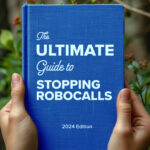In today’s digital age, robocalls have become a pervasive nuisance, interrupting our daily lives with unwanted and often fraudulent calls. For iPhone users, the battle against these intrusions is ongoing, but there is a powerful weapon in the arsenal: YouMail. This comprehensive guide will walk you through the steps to effectively use YouMail to stop robocalls on your iPhone, ensuring a more peaceful and secure communication experience.
Why Choose YouMail?
YouMail stands out as a leading solution for blocking unwanted calls due to its innovative technology and user-friendly interface. It not only blocks robocalls but also provides visual voicemail and call management features, making it an all-encompassing tool for enhancing your call security.
Setting Up YouMail on Your iPhone
To begin fortifying your iPhone against robocalls with YouMail, follow these simple steps:
- Download and Install: First, download the YouMail app from the App Store. Installation is straightforward, and the app guides you through the setup process.
- Activate Call Forwarding: YouMail works by replacing your iPhone’s default voicemail service. Activate call forwarding to direct missed calls to YouMail, where robocalls can be identified and blocked.
- Customize Your Settings: Once installed, customize YouMail’s settings according to your preferences. You can choose which calls to block or send to voicemail, ensuring that important calls always reach you.
Key Features of YouMail That Combat Robocalls
- Automatic Robocall Blocking: YouMail’s proprietary technology identifies and blocks robocalls automatically, removing the hassle of dealing with unwanted calls.
- Smart Caller ID: Beyond blocking, YouMail provides enhanced caller ID features, helping you identify who is calling and whether you should answer.
- Personalized Block Lists: For added protection, YouMail allows you to create personalized block lists, ensuring that specific numbers are always blocked or sent to voicemail.
- Voicemail Transcription: YouMail transcribes voicemails to text, allowing you to quickly read messages without having to listen to them, saving time and maintaining your focus.
Advanced Protection Features
Beyond its core functionalities, YouMail offers advanced features for users seeking an even higher level of call security:
- Spam Call Counteraction: YouMail actively works to remove your number from robocall lists, reducing the frequency of unwanted calls over time.
- Community-Based Protection: Leveraging a vast user base, YouMail identifies and blocks new robocall numbers as they emerge, continually enhancing its protection capabilities.
User Testimonials and Success Stories
Many iPhone users have transformed their call-handling experience with YouMail, citing a significant reduction in robocalls and an overall improvement in call management. These testimonials highlight the effectiveness of YouMail in creating a more secure and serene calling environment.
Ensuring Optimal Use of YouMail
To maximize the benefits of YouMail, keep the app updated to the latest version. Regular updates include enhancements and new features to keep pace with evolving robocall tactics. Additionally, review your settings periodically to ensure they align with your current call management needs.
Conclusion
Robocalls have become a significant disruption in the digital age, but with YouMail, iPhone users have a robust tool to combat these unwanted calls. By following the steps outlined in this guide and utilizing YouMail’s comprehensive features, you can enjoy a more secure and peaceful calling experience. Embrace the power of YouMail and reclaim control over your phone calls today.