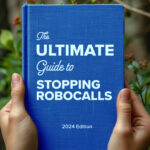Unwanted calls are a persistent nuisance, ranging from robocalls and telemarketers to scam attempts. Fortunately, there are effective strategies and tools available to help you manage and block these interruptions on your iPhone. This guide will walk you through various methods to stop unwanted calls and enhance your communication safety.
Understanding Unwanted Calls
Unwanted calls come in many forms, including:
- Robocalls: Automated calls that deliver a pre-recorded message.
- Telemarketing calls: Calls from companies trying to sell products or services.
- Scam calls: Fraudulent calls attempting to steal personal information or money.
- Spam calls: Calls from unknown or masked numbers, often with malicious intent.
Methods to Stop Unwanted Calls
1. Use Built-in iPhone Features
Silence Unknown Callers
One of the simplest ways to reduce unwanted calls is to enable the “Silence Unknown Callers” feature. This feature automatically silences calls from numbers not in your contacts, recent calls, or Siri Suggestions.
How to enable:
- Go to Settings.
- Scroll down and tap Phone.
- Toggle on Silence Unknown Callers.
This will ensure that only calls from people you know ring your phone. Other calls will be sent to voicemail and appear in your recent calls list.
Block Specific Numbers
If you receive repeated calls from a particular number, you can block it directly from your iPhone.
How to block a number:
- Open the Phone app and go to Recents.
- Find the number you want to block and tap the i icon next to it.
- Scroll down and tap Block this Caller.
- Confirm by tapping Block Contact.
You can also block numbers from the Messages and FaceTime apps using a similar method.
2. Use Carrier Services
Many mobile carriers offer services to help block unwanted calls. These services often provide more comprehensive blocking options and can identify and block known spam numbers.
Examples of carrier services:
- AT&T Call Protect: Automatically blocks fraud calls and provides suspected spam warnings.
- Verizon Call Filter: Identifies suspected spam calls and allows you to report and block numbers.
- T-Mobile Scam Shield: Provides scam ID and blocking, as well as number change options.
How to activate carrier services:
- Check your carrier’s website or app for details on their call blocking services.
- Follow their instructions to activate and customize the service.
3. Use Third-Party Apps
Third-party apps offer advanced features to help block unwanted calls. Many of these apps use databases of known spam numbers and allow for customizable call blocking settings.
Recommended third-party apps:
- YouMail: Blocks robocalls, spam calls, and provides personalized voicemail greetings.
- AnotherNumber: Identifies and blocks spam calls, and offers caller ID features.
- HulloMail: Blocks spam calls and texts, and provides caller ID and number lookup services.
How to use third-party apps:
- Download the app from the App Store.
- Follow the app’s setup instructions to grant necessary permissions.
- Customize the app’s settings to your preferences for blocking unwanted calls.
4. Register with the National Do Not Call Registry
The National Do Not Call Registry is a free service provided by the Federal Trade Commission (FTC) that allows you to opt-out of receiving telemarketing calls.
How to register:
- Visit the National Do Not Call Registry website.
- Click on Register Your Phone.
- Enter your phone number and email address.
- Confirm your registration via the email you receive.
Note that it may take up to 31 days for your registration to take full effect. Also, the registry only prevents calls from legitimate telemarketers; it won’t stop calls from scammers or companies you’ve done business with.
5. Report Unwanted Calls
Reporting unwanted calls helps authorities track and combat illegal call activities. You can report these calls to the FTC or your local consumer protection agency.
How to report:
- FTC: Visit the FTC Complaint Assistant and fill out the complaint form.
- Your carrier: Many carriers have options to report spam directly from your phone. Check your carrier’s website for details.
6. Keep Your Phone Number Private
Being cautious about sharing your phone number can reduce the number of unwanted calls you receive. Avoid sharing your number on public forums or websites, and consider using a secondary number for services that require phone number verification.
How to use a secondary number:
- Use a service like YouMail to get a second phone number.
- Provide this secondary number instead of your main number for online registrations, subscriptions, or business transactions.
Known Safety Threats Related to Unwanted Calls
1. Phishing Scams
Scammers use calls to impersonate legitimate entities like banks, government agencies, or tech support to steal personal information. They may ask for your social security number, banking details, or passwords.
How to stay safe:
- Never provide personal information over the phone unless you initiated the call.
- Verify the caller’s identity by calling the official number of the organization.
2. Tech Support Scams
Fraudsters claim to be from tech support services, warning of viruses or security breaches. They may ask for remote access to your device or payment for unnecessary services.
How to stay safe:
- Hang up and contact the company’s official support number directly.
- Do not grant remote access to your device to unsolicited callers.
3. Lottery and Prize Scams
These scams involve calls claiming that you’ve won a prize or lottery, but require payment or personal information to claim it.
How to stay safe:
- Legitimate lotteries and contests do not ask for money upfront.
- Be skeptical of unsolicited prize notifications.
How to Communicate Safely with an iPhone
1. Educate Yourself and Stay Informed
Stay updated on common scams and tactics used by fraudsters. The more you know, the better prepared you will be to recognize and avoid scams.
2. Use Call Blocking and Identification Tools
Regularly update your call blocking and identification apps. These tools rely on databases that need to be kept current to be effective.
3. Enable Two-Factor Authentication (2FA)
Use two-factor authentication for your online accounts to add an extra layer of security. This reduces the risk of account takeover even if your information is compromised.
4. Monitor Your Phone Bills and Accounts
Regularly check your phone bills and financial statements for any unusual activity. Early detection of fraud can limit the damage and help in resolving the issue quickly.
5. Educate Family Members
Ensure that family members, especially children and elderly relatives, understand the risks associated with unwanted calls and know how to handle them.
6. Use Secure Communication Channels
For sensitive communications, use encrypted messaging apps and secure email services to protect your privacy.
Conclusion
Stopping unwanted calls on your iPhone involves a combination of using built-in features, carrier services, third-party apps, and being vigilant about your privacy. By taking proactive steps, you can significantly reduce the number of unwanted calls and enhance your communication safety. Remember, YouMail is here to help you communicate safely and protect your personal information from unwanted intrusions. Stay informed, stay secure, and enjoy the peace of mind that comes with knowing you are in control of your communication.