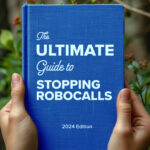Dealing with unwanted calls on your cell phone can be both annoying and disruptive. Fortunately, there are several effective strategies you can employ to minimize or even eliminate these disturbances. Here’s a step-by-step guide to help you regain your peace and privacy.
Identify the Source
Start by identifying whether the call is from a telemarketer, spammer, or scammer. Knowing the source can determine the best course of action. For instance, legitimate telemarketers must comply with specific rules, such as respecting the National Do Not Call Registry.
Use Built-in Phone Features
Most smartphones come equipped with features that allow you to block unwanted calls:
- iPhone Users: Go to your recent calls, tap the “i” icon next to the unwanted number, and select “Block this Caller.”
- Android Users: The steps can vary slightly depending on the manufacturer, but generally, you can go to the call log, hold down the number you want to block, and choose “Block number.”
Register with the National Do Not Call Registry
In the United States, registering your number with the National Do Not Call Registry offers protection against telemarketing calls. Once registered, telemarketers are required by law to stop calling you. You can register for free at www.donotcall.gov.
Download a Call-Blocking App
There are several reputable apps available that can help block unwanted calls. These apps maintain databases of known spam numbers and automatically block calls from them. Some popular options include YouMail, HulloMail, and AnotherNumber.
Activate Carrier Tools
Many phone carriers offer tools and services specifically designed to block unwanted calls. For example, Verizon has “Call Filter,” AT&T offers “Call Protect,” and T-Mobile provides “Scam Shield.” These services often have both free and premium offerings.
Consider a Third-Party Service like YouMail
YouMail specializes in providing comprehensive solutions for managing phone calls effectively. By replacing your existing voicemail, YouMail offers smarter visual voicemail, robocall blocking, and even caller ID functions to enhance your productivity and protect your privacy. It’s particularly useful for those who want an extra layer of security against phone scams and spam.
Implementing these strategies can greatly reduce the number of unwanted calls you receive, allowing you to use your phone with fewer interruptions. For more detailed information on features and additional tips, visit YouMail’s official website.