YouMail offers tons of helpful features that improve the way you handle calls – including the ones you don’t want to take. With your carrier call blocking, you can block unwanted callers from calling you, but not from leaving you voicemails. YouMail’s Call Blocking is a fast and easy process that gets rid of your unwanted calls and voicemails for good.
In this article we cover:
How Does a Call Blocker Work?
YouMail blocks unwanted callers from calling and leaving you voicemails. When a blocked caller attempts to call you, we play them a “number disconnected” tone to confuse them into thinking your number is no longer in service. Then, we end their call automatically so that they can’t leave you a voicemail.
Benefits of Call Blocking
Make sure that only the most important calls get through to you. Block callers with YouMail and never be bothered by a problematic caller again!
- Improve productivity. If you’re in the middle of working on a project with an approaching deadline, don’t let an unwanted call or voicemail distract you from your current task. When you block a caller with YouMail, we will show you that a blocked caller attempted to call you but that they couldn’t get through to leave you a message.
- Stop being harassed by crazy exes or telemarketers. When you’re enjoying a day off, don’t let an unwanted caller take away the time you need to relax.
- Filter your calls so that your phone only alerts you of the most important calls. When you’re waiting for a certain phone call all day, don’t go through the frustration of getting your hopes up when your phone rings only to find out that it’s from an unwanted caller.
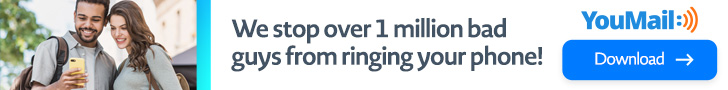
How to Setup Call Blocker on Your Phone
Enabling YouMail Call Blocking is easy and can be done from any device!
iPhone
1) Open up your YouMail app
2) Go to your contacts
3) Select the contact you wish to block
4) Tap on the gear symbol in the top right corner
5) Tap Block Caller
Android
1) Open the YouMail app
2) Go to your contacts
3) Find the caller you wish to block
4) Tap the circle with slash icon and tap YES to confirm
To discover ways to block callers through your online account, follow this link
