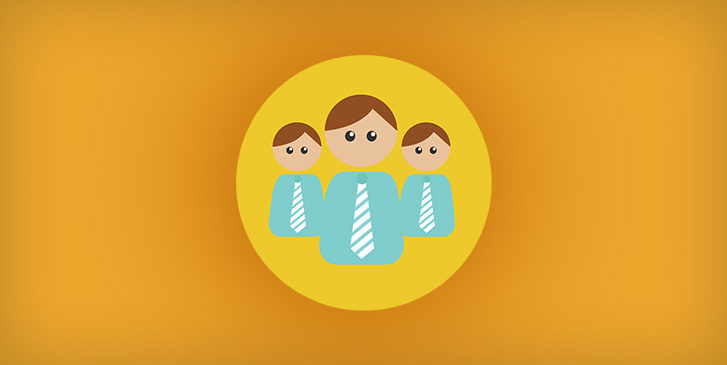There are many different forms of communication you can use to get in touch with your colleagues on a daily basis: emails, chats, phone calls, etc. It’s almost impossible to answer every message or phone call that comes your way. Use YouMail to help you out when you miss phone calls from your team members and you’ll create a more unified and productive team.
Check out these great YouMail tips that help you stay more connected to your colleagues so you can get those projects done faster:
- Use Live Connect to direct missed callers to your manager or team member. If one of your colleagues can’t make it to work and needs information for a project, don’t keep them waiting and transfer their call to someone else on your team that can also help them out.
- Auto Reply can notify your other team members of your whereabouts when you are not available. Don’t cause your team members any frustration by your unavailability. Easily notify them when you can be reached next if, for example, you’re at a dentist appointment or lunch. Auto Reply will insert your custom away message in a text or email and send it out to your colleagues when they call you.
- Organize your voicemails online from your YouMail account to sort through your voicemails faster. If you need to look up an important voicemail from your colleague, find it quickly in your folder of voicemails from your team members and get your task done faster.
- Use Voicemail Forwarding to forward an important voicemail to all members on your team. Keep your team members up to date and avoid any miscommunications that could arise if one member doesn’t get the same updated info.
YouMail offers tons of helpful features to make voicemail handling a simple and efficient task. Ensure that you’re making the most of your YouMail account by using these features to help you collaborate and stay connected to your team members.