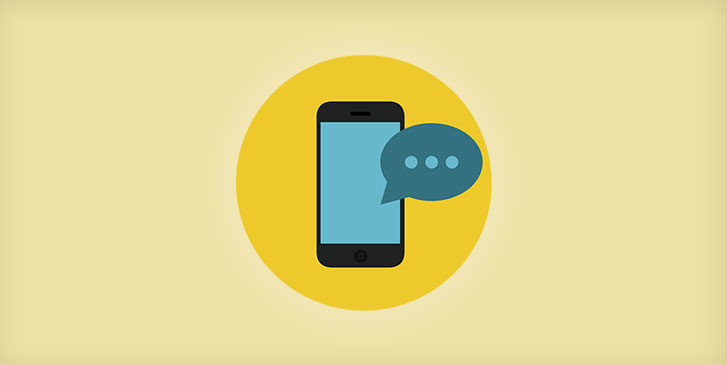What is Auto Reply?
Auto Reply is an automated text or email that is automatically sent out to a caller when their call goes to voicemail. This gives you the opportunity to get in touch with missed callers without even picking up your phone. You have the ability to type in a custom message that your callers will receive or use our automated message that reads: “Thanks for your call, I’ll get back to
you soon!”
The YouMail Business Plan comes with an even more advanced Auto Reply system. In addition to sending your custom Auto Reply message, you’ll also have the ability to add your company logo and include links to your website, email address, and three additional pages you’d like your caller to visit. You can also include buttons leading to your social media sites. Auto Reply for business takes customer care to the next level. By sending your missed callers useful information about your company, you’ll keep your clients engaged with your company and let them know that you’re always available to help them – even if you can’t currently take their call.
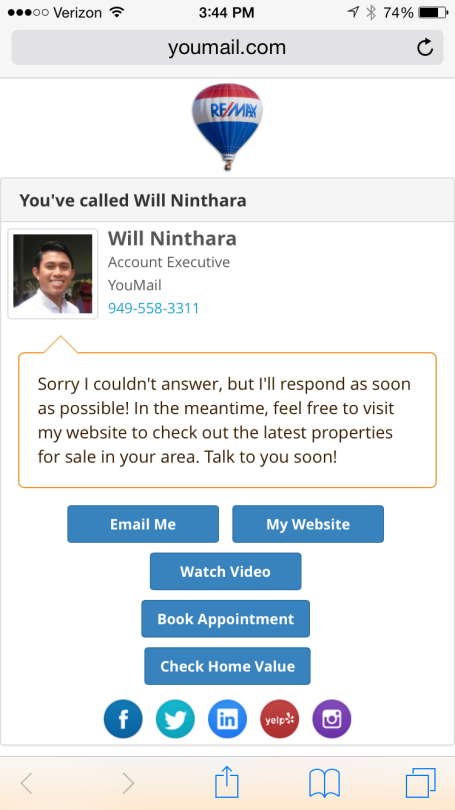
Benefits of Auto Reply
- Prevent missed callers from calling you multiple times. Let them know in your Auto Reply when you’ll be available to call them back and give them peace of mind.
- Let missed callers know you care about their calls. If you’re running your own business, strong connections with your clients are important to your company’s growth. Make sure callers know you take their calls seriously with an Auto Reply that gives them additional information that can help answer their questions and concerns.
- Take better care of your callers. Keep your contacts from worrying about your unanswered calls with an Auto Reply that lets them know your whereabouts. If your phone is about to run out of battery but you won’t be home for a while. Let callers know in your Auto Reply and communicate with them.
- Provide better customer care. Send out an Auto Reply message that sends clients directly to your FAQ page on your website.
How to Get Auto Reply
To enable basic Auto Reply from your phone, follow the steps below:
- In your smartphone, open the YouMail app
- Go to “Settings” if you have an iPhone and “More” if you have an Android
- Select “Automatic Replies”
- Input your custom away message
To enable Auto Reply and customize your message, follow the steps below:
- Go to YouMail.com and sign into your account
- Go to the “Settings” tab
- Click on “Auto Reply”
- Customize your settings to decide when you want to send out Auto Replies and what message you want them to contain
- *Upgrade to Business and you can click on “Customize” next to “Customize your auto-reply web page” to add additional buttons to your Auto Reply that link to your website, email, and social media sites. In this tab, you can also add your company logo.
Make sure you’re taking care of your phone calls – even if you can’t get to your phone. With Auto Reply, you can give your missed callers the information they need and give them a clearer time frame of when you’ll be able to get in touch with them. YouMail helps you stay on top of your communications and makes organizing your phone calls an easy-to-do task!