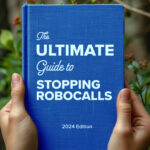Unfortunately, we live in a time when security breaches have become the norm. Some retailer you shop at or brand that you bought direct from once sends you a notice that your information was exposed in a data breach, that you should change your passwords, and that they’ll give you complimentary identity theft prevention for a period of time. We can recall when such an email was cause for hysteria. Now we hardly bat an eyelash at the news. That’s not to say you as a consumer should pay such incidents no mind. And certainly, if you’re an entrepreneur or managing a small business, you cannot afford the negative attention, no matter how common such events have become. When you’re the scrappy upstart locked in a David and Goliath battle against market leaders, you can’t give the competition any fuel. Your service must be white glove and your business processes Fort Knox secure. But how do you do it?
In this article, we cover:
- Not letting security breaches become the norm for your business.
- How to secure your devices and accounts.
- The best way to secure your mobile phone line for your business.
The first thing you want to do is make sure access to all your devices and accounts are secure. This means:
- Using a passcode to unlock your smartphone — This one’s pretty elementary. By now with all the biometric authentication methods available on most devices, such as Face ID and Touch ID, there’s really no reason to ignore them. Glancing at your phone or touching the home button on your tablet is so quick and easy, it’s essentially as fast as having no passcode at all. There’s no excuse not to take advantage of the technology. Even many modern laptops include a fingerprint scan to unlock them from sleep. Use it. It’s really that simple.
- Choosing a randomized password — It’s been 35 years since the movie Spaceballs cracked a joke about 1-2-3-4-5 being the kind of password only an idiot would use on his luggage. The grace period is over, folks. If you’re still using “password” as your password or your birthday, your kid’s birthday, or your anniversary as your password, you’re just not trying. It’s also not acceptable to reuse the same password for multiple logins. If security means anything to you, use the password generator built into your phone or your browser. If you’re worried about trying to remember several long random series of characters across several accounts, there are built-in password keepers and premium password keeping apps available on all platforms. When properly integrated, you can use your biometric authentication to access those passwords too. Again, it’s too easy not to use.
- Enabling two-step verification — A few short years ago, two-step verification might have felt like overkill for “normal people,” but it’s fast become standard operating procedure at most companies. Now we even have authentication apps — such as Google Authenticator and Microsoft Authenticator — that help make the process much easier, rather than requiring codes to be sent over SMS, email, or phone call. Much like biometric authentication, there’s really no reason now not to use it.
Great, But How Do I Secure My Mobile Phone Line for My Business?
Now that you’ve got the frontlines of mobile security covered, how can you take it a step further for your business?
- Get a second phone number — Obtaining a second line is a great first step for an entrepreneur or small business owner. With it, you can segregate your incoming calls — personal matters on one line, business communications on the other. This allows you not only to compartmentalize your worlds, but also save you a lot of grief from lost connections slipping through the cracks by physically carrying multiple phones or attempting to use one line for everything.
- Supercharge your caller ID — Carrier caller ID is mostly fine as a baseline solution. It’s also what those who would defraud you target as a weakness. An advanced third-party option such as YouMail, however, draws from a far more robust set of tools and a huge database. That means we can keep up with call threats as they develop in real time and with greater accuracy. When your business line is protected by a caller ID that powerful, you’re far less susceptible to malicious attacks.
- Employ the world’s most effective robocall blocker — A robocall blocker is only as effective as the data it’s built on. YouMail’s is built on data that protects more than 350 million phone numbers from billions of robocalls every single month. Our blocker is particularly effective because when you download our app and begin receiving calls, we automatically detect unwanted calls. Our app then goes to work preventing your phone from ringing, playing an “out of service” message, and disconnecting the call. You get an instant alert with an explanation of why the call was blocked, such as “An IRS scam was blocked.” Thinking your number is inactive, the scammers remove your number from their lists, essentially excluding you from future attempts.
If you’re ready to get started securing your business, there’s no better time to start than right now. Sign up for a YouMail Professional Plan today.