Now that the COVID-19 pandemic has forced people to spend all their time at home, all those annoying robocalls coming in on their landline during the day are becoming a giant pain. As more Coronavirus related scam calls appear, they’re also becoming more dangerous. We’re all about protecting consumers from robocalls, so we’ve put together some simple solutions to stop those obnoxious robocalls to your landline.
In this article we cover:
- Blocking Calls on Cell Phones vs Landlines
- How to Stop Robocalls on Your Landline
- Forwarding Calls to Your Cellphone
Blocking Calls on Cell Phones vs Landlines
Cell phone users can easily block calls using apps like YouMail to stop the annoyance, but what about people with landlines? There have been a few solutions, like using an old-school answering machine, but nothing we’ve liked that’s simply plug & play.
That’s why we were excited to see Panasonic’s new robocall blocking device, the KX-TGA710. Or as Amazon lists it: Panasonic Call Blocker for Landline Phones, One-Touch Call Block and 16, 000 Number Block, Bilingual Talking Caller ID -KX-TGA710 (Black) (KX-TGA710B). (Okay, full disclosure: we’re an Amazon affiliate so we get a small commission if you buy it from Amazon through our link, but we really do stand by this recommendation and we’ll show you why.)
How to Stop Robocalls on Your Landline
This landline call blocker’s biggest claim to fame is its simplicity. All you have to do is plug in your landline phone cord and you’re off and running. It basically has a list of the worst robocallers built-in (which was provided by YouMail), and it blocks them when they call. The fun part? It has a giant, red block caller button that makes it unbelievably easy to add new numbers to be blocked.
For good measure, it throws in talking Caller ID and some other goodies. It’s not perfect. It would definitely be cooler if it was WiFi-connected and could have a constantly updated black list, which we understand would add complexity and cost. But if you’re someone – or you know someone – with an old-school landline, we’d say this solution is well worth considering.
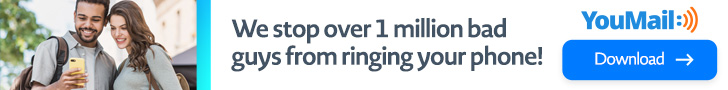
Forwarding Calls to Your Cellphone
Another that we have disused before in more detail is how to forward calls to your cellphone. It sounds a little crazy, but is very effective. Most landlines allow you to forward calls to a number by dialing *72 and the number. So if your cell phone is 310-555-1212, dialing *72 3105551212 will forward every call from your home phone to your cell phone.
Effectively, all the calls to your landline will now go to your cell phone, where the robocall blocking app takes care of most of those annoying robocalls. Easy and effective!
How to Forward Calls to Your Cell Phone


snazzy
Glad you think so, Mia!
I don’t think the Panasonic call blocker or any other I have found works if you have multiple extensions in your house. The one plugged into the device will probably not see the call. But the others will ring. What I need is a device that will answer the call, play the tones that tell the caller the number is not in service, and hang up.