“Give me the antidote!” We’re all familiar with the old movie trope where bad guys poison the protagonist, leading to a frantic search for the antidote before it’s too late. Unfortunately, real life doesn’t usually work in such neat circles. Think about tutorial videos and online guides — they are amazing for DIYers, but it can be quite the conundrum when the guy in the video sped through “step 13” with no snags, yet the slightest variation in your situation derails the whole project. And now that you’ve shut off your power and water, and half your kitchen is inside out, that’s usually when we bail on our enterprising spirit and call in a professional. In other words, life has a funny way of disrupting our best laid plans. And there’s rarely a single cure-all to our problems. The same goes for stopping robocalls on your cell phone.
In this article, we cover:
- The misconception of the cure-all solution.
- How far you can get preventing robocalls by doing nothing.
- Why a third-party robocall blocker is essential.
There is no single antidote to stopping robocalls. We can hope the government waves its magic wand to make the problem go away, but it’s just not that simple. Hey, people should also stop cheating on their taxes, but it still happens every single year. Like most of life’s maladies, all we can do is take a handful of preventive measures and cross our fingers that things work out in our favor.
When it comes to robocalls, there are five main actions you can take — some more effective than others — to stop this death by a billion papercuts.
1. Do Nothing
Think you can handle this one? This is where you hope the government will magically make it all go away. And hey, they’ve tried! Last summer, the FCC shot its shot to virtually eliminate all phone number spoofing with the implementation of the Secure Telephony Identity Revisited and Secure Handling of Asserted information using token protocol, or STIR/SHAKEN. In short, the FCC has imposed rules on voice service providers to verify all caller IDs are legitimate using digital certificates and encryption. Combined with your cell carrier’s default robocall blocking and through no additional effort on your part, you are reasonably protected. But wait … annoying robocalls still make it through to your phone all the time. What gives?!
Look, robocallers are resilient. Whatever becomes the baseline protection for the typical cell phone user, trust that fraudsters will find a way around it. Just as sure as cockroaches and Twinkies will survive the end of the world, so too will robocallers.
2. Sign Up for the National Do Not Call Registry
Believe it or not, the National Do Not Call Registry has been around for nearly 20 years. It was originally set up to thwart telemarketers from spamming consumers over the phone, but that was an age far before the sophistication and accessibility of the robocalling we face today. Unfortunately, the Registry prevents only sales calls. It has no bearing on calls you receive from companies you’ve recently done business with. And really, the worst of the robocall spam and scams we face are perpetrated by illegal operators. In other words, they don’t care if you’re on the National Do Not Call Registry. Still, getting on the National Do Not Call Registry is better than not being on it, so have at it.
3. Block All Unknown Callers
You can set up your phone to block all unknown callers. For iPhone users (as of iOS 13), simply go to Settings, Phone, tap “Silence Unknown Callers,” and turn the feature on. On Android, navigate to your Phone app, tap the three dots at the top, tap “Settings,” and activate “Block unknown callers.” Presto! You have ended unwanted robocalls forever — but at what cost? Sure, your spouse, kids, and parents can still get through, but what happens when opportunity rings? We’re talking job offers, lost connections, emergency calls from emergency lines? You may miss them all if you blanket-block all unknown callers. Are you ready to potentially cut off your nose to spite your face?
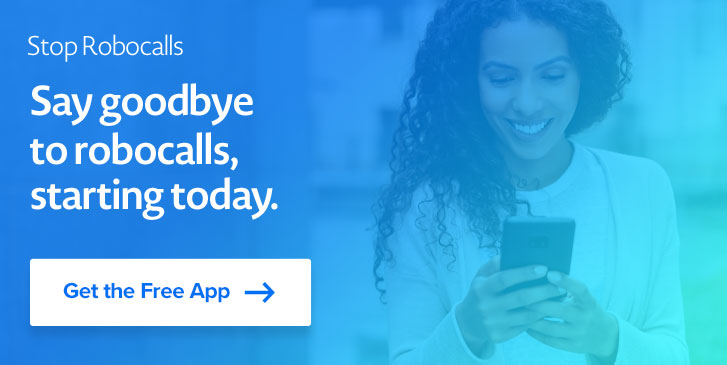
4. Screen All of Your Calls Manually
Now things start getting more difficult. We’re talking tedious. Rather than automatically block all strange calls, now you get to personally manage all of them. So for any unknown or unfamiliar callers, you’d let them go to voicemail and then check your messages. This is what most people do now, with varying amounts of effort and success. It’s also probably why you’re here looking for a way to stop all robocalls on your cell phone — because trying to keep up with all the rings, voicemails, and “no message left” alerts is for the birds. Keep in mind that the United States received an average of 11 robocalls per person in December 2021.
5. Use a Third-Party Robocall Blocking App
While there is no antidote to stop robocalls, the most effective measure is using a third-party robocall blocking app. YouMail’s robocall blocker protects more than 350 million phone numbers from over a billion robocalls to date. Our unmatched robocall data allows our app to flag any spam, fraud, or robocalls that attempt to connect with you. Once a robocaller is identified in our database, they’ll be blocked from ever reaching your phone. The best part, our best-in-class robocall blocker is free for both iOS and Android cell phone users. Just register for free, download, set it up in minutes, and you’re good to go.
Employing some combination of most of these steps is going to go a long way in completely stopping most unwanted robocalls. Start with the easiest, most effective step first: get the free YouMail app today.

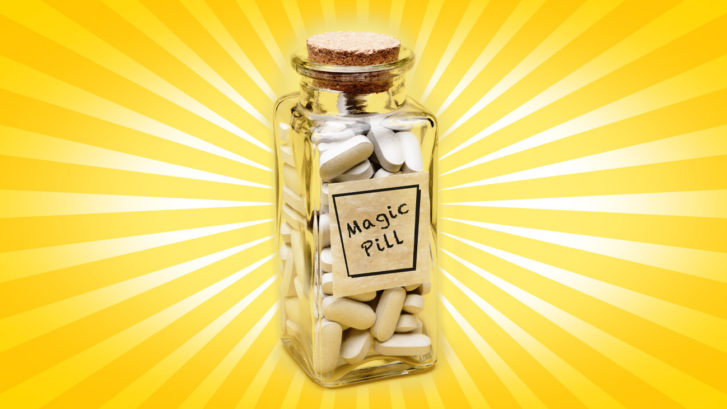


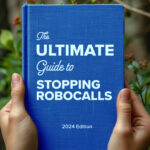

Prior I had a setting to silence unknown caller. This forced me to lose many expected callers from service companies to whom I wanted to talk. My question is how I can set a specific ring for all unknown callers. Is this possible to set “Unknown” to the contact list or change amass ringtone at the contact list and force default for unknown callers?
Thank you, Mark
The best way is to reply on apps like YouMail to block as many spammers as possible. A few unwanted calls will still get through but very, very few calls from service companies and others will get blocked.