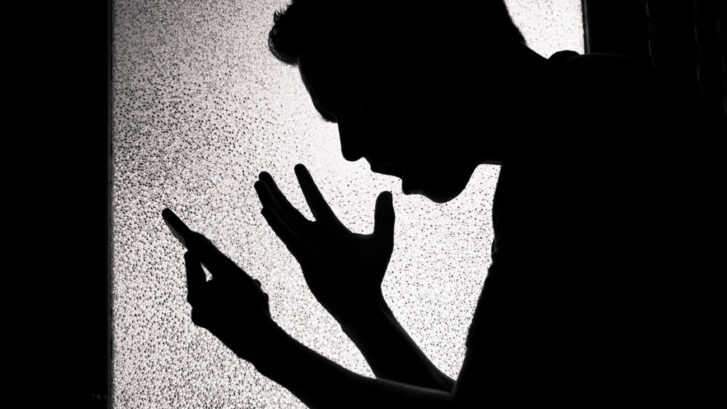With spammers and robocallers making fraudulent calls (i.e. auto warranty) on a daily basis to billions of Americans, it’s important now more than ever to determine who is and is not a legitimate caller. In doing so, you’ll be protecting both your personal information and identity. Fortunately, YouMail has released a brand new call screening feature that forces unrecognized callers (not in contacts and not known spam) to get through an audio captcha before they can ring your phone. This allows YouMail to detect and screen unknown callers, which provides you with 100% protection from all robocallers, scams, and spammers looking to steal your private information. Ultimately, when YouMail knows it’s a spammer, it won’t let them ring, and can play an out-of-service message to get you taken off of lists.
In this article, we cover:
- What is call screening all about?
- Five reasons why you should screen calls before you answer them
- How to screen calls on your phone
What is call screening all about?
Call screening forces unknown callers to pass an audio test before they can reach you. This forces these unrecognized callers to press a couple of keys to prove they are human. This allows YouMail to detect and screen unknown callers, which provides you with protection from all robocallers and spammers looking to steal your private information. YouMail offers the best Google call screening app. By putting unknown callers through an audio captcha, YouMail can detect and screen bad actors who are potentially trying to harm you.
Five reasons why you should screen calls before you answer them
Screening calls before you answer them is an imperative security measure that can have a number of benefits. YouMail’s call screening feature is there to protect you and make your life easier. Let’s look at five reasons why you should screen calls before you answer them:
Call screening
- provides you with customized protection and eliminates 100% of all robocallers.
- allows you to trust your phone again and answer calls with confidence.
- gets you taken off spam lists.
- guards you and your family’s private information.
- gives you time back in your day and gets you back to doing the things you love.
How to screen calls on your phone
Screening calls on your phone is simple. All you have to do is download YouMail on iOS or Android, sign up for one of our paid plans, and activate call screening in settings. When you add call screening with YouMail, you will instantly protect your personal information and identity from scammers. You’ll quickly know which callers are legitimate and which are not through our audio captcha feature, which forces unknown callers to pass a test in order to prove they are human. It’s the easiest and most effective way to protect yourself from spammers today.
To screen calls before you answer them, download YouMail today.