Today more than ever, communication is evolving, and virtual phone numbers are becoming increasingly popular. If you’re wondering how to get a virtual phone number with YouMail, you’re in the right place. This article will walk you through the process and provide valuable insights into the world of virtual phone numbers and how YouMail can enhance your communication experience.
Why Choose a Virtual Phone Number with YouMail
Virtual phone numbers offer numerous advantages, and YouMail is a trusted service provider in this field. Here’s why you should consider getting a virtual phone number with YouMail:
Enhanced Privacy
When you get a virtual phone number, your personal number remains confidential. You can share your virtual number for business purposes or online transactions, keeping your primary number secure.
Professionalism
Virtual numbers add a professional touch to your business. They create a distinct line between personal and professional calls, ensuring that you maintain a professional image.
Call Management
YouMail offers robust call management features, allowing you to customize greetings, call routing, and voicemail options. This ensures that you never miss an important call.
Spam Call Protection
With YouMail, you can effectively filter out spam calls and telemarketers, saving you time and frustration.
Multiple Numbers
You can have multiple virtual numbers for different purposes, such as business, personal, or online dating, all managed from one YouMail account.
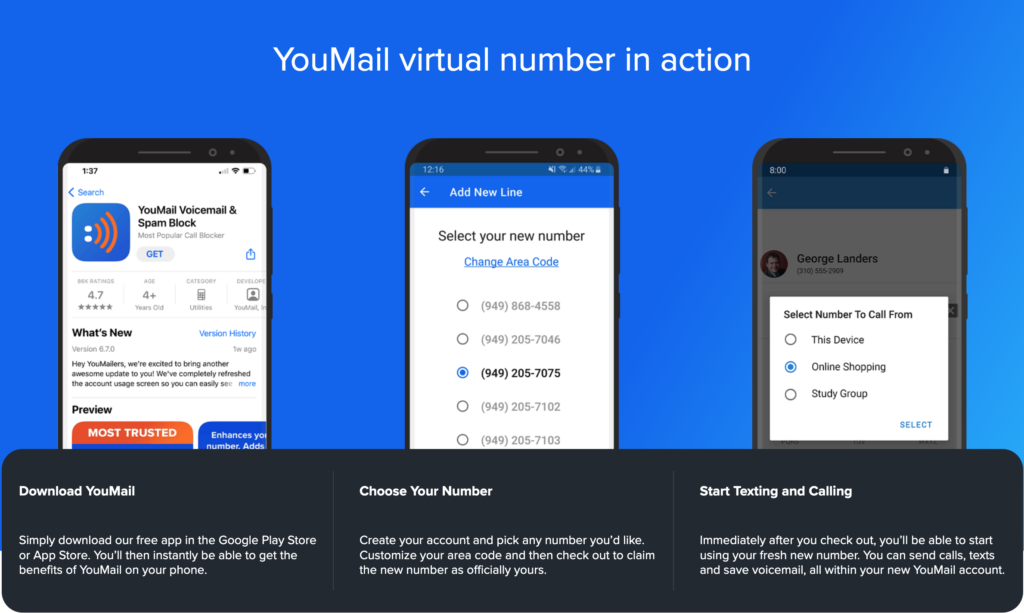
How to Get a Virtual Phone Number with YouMail
Now that you understand the benefits, let’s dive into the steps to get a virtual phone number with YouMail:
Step 1: Sign Up for YouMail
Visit the YouMail website and sign up for an account. You’ll need to provide some basic information and create a password.
Step 2: Choose Your Plan
YouMail offers various plans, including a free option. Choose the plan that suits your needs. If you’re using it for business, consider a premium plan for additional features.
Step 3: Select Your Virtual Number
Once you’ve selected a plan, browse through the available virtual numbers. You can choose a local number or a toll-free number based on your preferences.
Step 4: Set Up Greetings and Voicemail
Personalize your virtual number by recording a custom greeting. YouMail allows you to create unique greetings for different contacts or purposes.
Step 5: Link Your Primary Number
To receive calls on your virtual number, link it to your primary phone number. YouMail will guide you through the process.
Step 6: Start Using Your Virtual Number
Congratulations! You now have a virtual phone number with YouMail. Start using it for business calls, online transactions, or any other purpose you choose.
FAQs
What is a Virtual Phone Number?
A virtual phone number is a secondary phone number that can be used for various purposes without revealing your primary number. It’s an excellent way to maintain privacy and professionalism.
Is YouMail Free to Use?
YouMail offers both free and premium plans. While the free plan provides basic features, premium plans offer advanced call management and customization options.
Can I Have Multiple Virtual Numbers with YouMail?
Yes, YouMail allows you to have multiple virtual numbers for different purposes, all managed from a single account.
How Does YouMail Protect Against Spam Calls?
YouMail uses advanced algorithms to identify and filter out spam calls, ensuring that your phone is free from unwanted interruptions.
Can I Use YouMail for Business Calls?
Absolutely! YouMail is a great choice for business calls, offering features like custom greetings and call routing to enhance professionalism.
Is My Personal Information Secure with YouMail?
YouMail takes privacy seriously and ensures the security of your personal information. Your data is safe with them.
Conclusion
Getting a virtual phone number with YouMail is a smart choice for anyone looking to enhance their communication experience. Whether it’s for business or personal use, the benefits of YouMail’s services are undeniable. Follow the steps outlined in this guide, and you’ll be on your way to enjoying the advantages of virtual phone numbers with YouMail.
Don’t hesitate to make the switch today and experience the convenience and security that YouMail offers.





